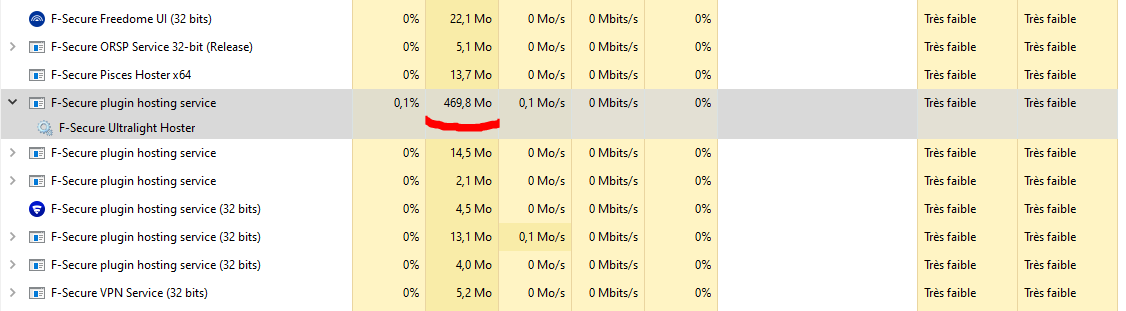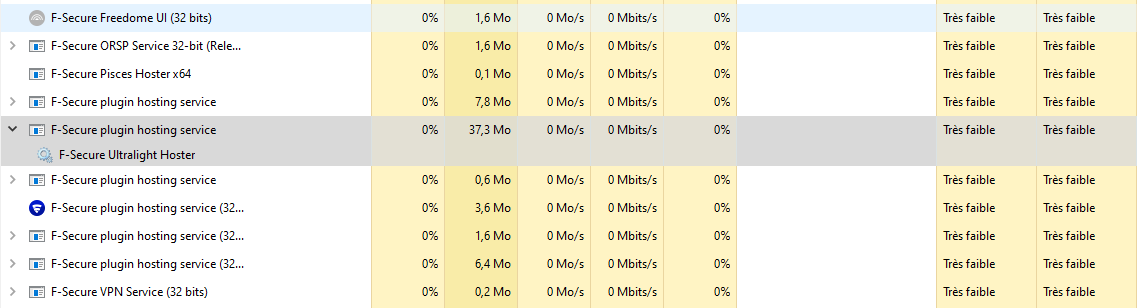F-Secure high RAM usage
Accepted Answer
-
Hey @Kimmo13 ,
If it's only one machine that is affected, you might want to try to reinstall F-Secure program on that computer.
After the reinstallation, please do report whether you still observe high ram usage.
Thank you for your feedback.
Answers
-
-
-
Hey @Kimmo13,
In such case, please contact our Customer Service Support and provide them with a diagnostic file from that particular machine, so that we could analyze that for you.
Thank you for that!
-
Hi @Lucaseuropa
I will do that ASAP and I will post the result.
Just for information the RAM usage of my laptop:
The difference is big.
-
The difference is big.
Might be, depends on how you look at it, that's from my machine:
I've never considered that to be a high memory usage though. Look at MS Teams or Google Chrome for example, they are consuming much more ram. Should you feel different, I do encourage you to create a diagnostic file by following the instructions from my previous post and contacting our Customer Service department 🙂
-
Hi @Lucaseuropa
This memory usage is not an issue for me too because this PC have 32 Go of RAM and it runs very smoothly with FS Safe. Nevertheless I am amazed by the important differences between my different PCs.
-
I recently tried F-Secure on a virtual machine and now it is on my computer. In both cases, the RAM consumption was in the region of 450-470 MB. This does not bother me at all, but it seems that with such numbers it would be reasonable to return to the Bitdefender engine, since it is, imho, much more efficient than Avira. Just an opinion. )