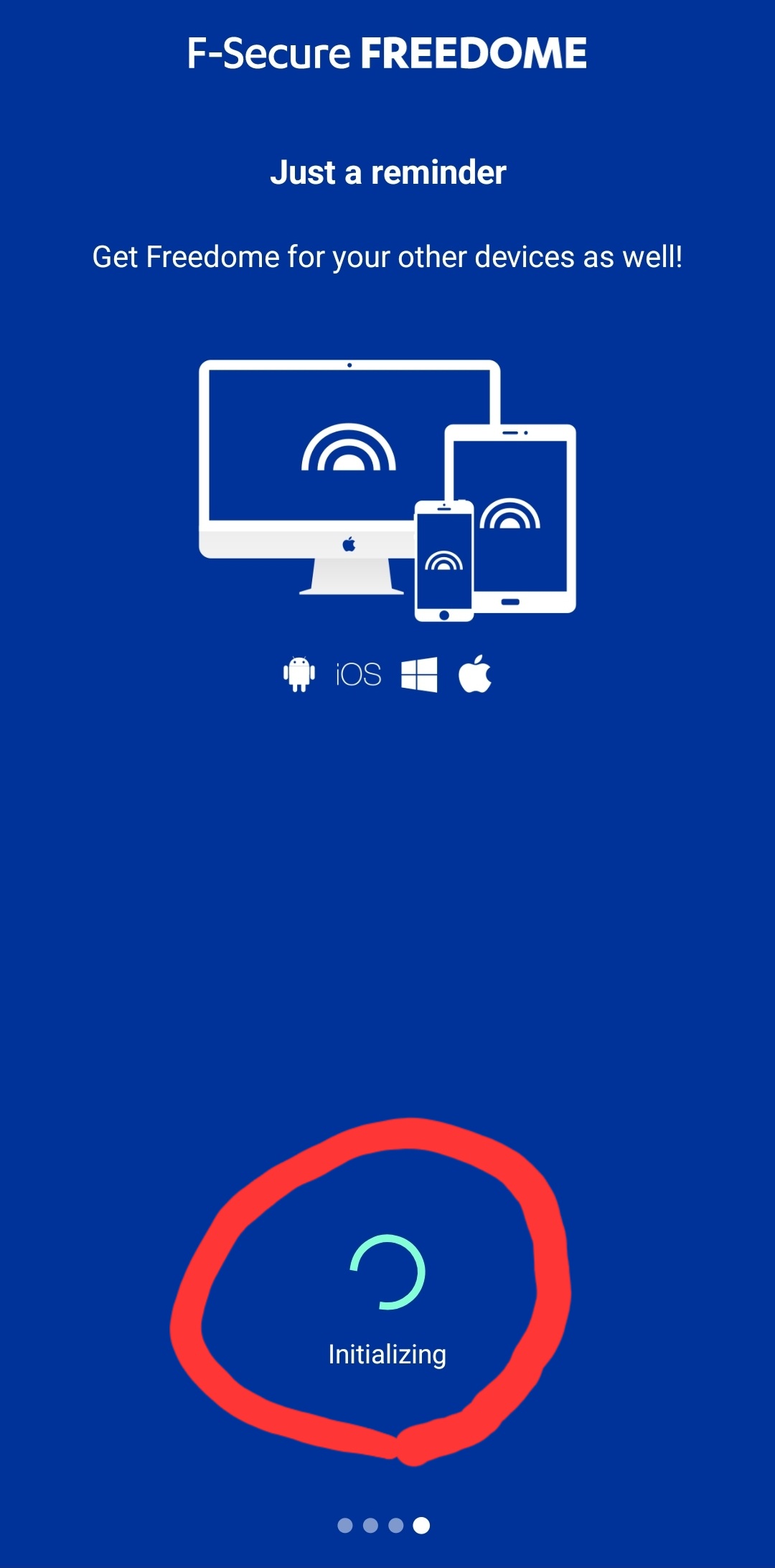Problem with activating iOS and windows version?
Hello
I have 2 problems:
1- I have bought the 3 device subscription but I do not know how to enter the code in the iOS?
Unlike the Android version, there is no box or context to enter the subscription code in the iOS version
2- My subscription code is active on windows app(windows 11 x64) but does not connect to application servers
Please help me
BEST REGARDS
Accepted Answer
-
Hi @jalizi
Although you are already on the latest Android version 12, Snow Cone, you may also check for other updates like the security updates.
First, uninstall Freedome VPN on this device, then have a look at this link below on how to go about other updates under the section "How do I check if a security is available?".
https://www.sammobile.com/samsung/samsung-galaxy-security-updates
See more here below
https://security.samsungmobile.com/workScope.smsb
Reboot your phone then try to reinstall Freedome VPN again using WiFi or mobile data.
If you don't mind, also let us know which country you are located in.
Answers
-
Hello
I have 2 problems:
1- I have bought the 3 device subscription but I do not know how to enter the code in the iOS?
Unlike the Android version, there is no box or context to enter the subscription code in the iOS version
2- My subscription code is active on windows app but does not connect to application servers
Please help me
BEST REGARDS
-
Hi @jalizi
Please follow the steps below :
- Open the F-Secure FREEDOME VPN app
- Go to Subscription and you will be able to see under multi-platform Log in. You will receive a pop-up with 2 selections as below:
- Have a username and password (if you have an F-Secure TOTAL account)
- Have an anonymous Account ID (the option dedicated to those who bought a license code like you)
- Proceed to tap on "Enter Account ID", paste the code you have and click Activate
- Your F-Secure FREEDOME VPN subscription will be activated
Let us know if this works on your iOS device.
-
Hi @jalizi
Is this a Samsung device running Android version 11?
If yes, please run the latest Samsung update and Freedome VPN will begin to work again.
We have done some investigations on similar issues and the latest Samsung update solved the problem so it's not derived from the Freedome VPN app itself but from the OS update.