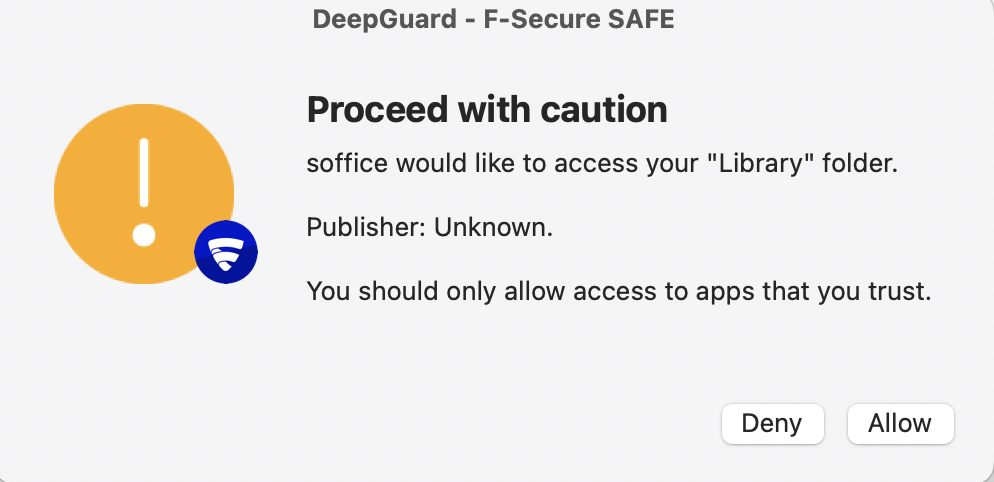SAFE is locking my OpenOffice documents
After installing SAFE, any document old or new or created will be locked
next time I open then.
I uninstalled SAFE and the documents went back to working correctly.
How can I run SAFE and not have my OpenOffice documents locked?
Thanks
iMac M1
OpenOffice v 4.1.12
Accepted Answer
-
Hi, @FloridaJo!
The screenshots above are coming from DeepGuard feature of SAFE. Its goal to protect user sensitive files from unknown or potentially harmful software.
"soffice" Is the name of the main executable of OpenOffice application. As you can see from the DeepGuard prompt, its publisher is marked as "Unknown". This is due to the fact that OpenOffice application does not have a valid digital signature. Most reputable macOS applications are signed before distribution. This does not seem to be the case for OpenOffice.
This is the reason why DeepGuard acts suspicious towards it. I would suggest clicking "Allow" when you see a prompt that talks about OpenOffice. But be wary about such prompts in general from other unknown software. As mentioned before, most legitimate software providers sign their products prior to distribution.
If you clicked "Deny", you can revert your decision by opening DeepGuard Configuration app which can be accessed using SAFE preference pane in System Preferences app. There will be an "Advanced" button on DeepGuard tab.
We will discuss this case internally to see what can be done to suppress this prompt in the future.
Please let me know if you still have any questions left or require any assistance with configuring DeepGuard. I'll be happy to help.
Best regards, Arthur
F-Secure Technology, Mac Team
Answers
-
Hi @FloridaJo
Thank you for your post.
Kindly try again and generate FSDIAG on your Mac.
You can go to this link on how to generate the FSDIAG https://community.f-secure.com/common-home-en/kb/articles/5427-how-do-i-create-an-fsdiag-file
Also, if SAFE is showing any alert when you try to open the file, kindly take a screenshot also to provide us more context.
Once you have generated the FSDIAG (with the screenshot if any), you can submit thru to us.
- You can submit the file to our labs for further investigation. To submit a sample file, go to the following page: https://www.withsecure.com/en/support/contact-support/submit-a-sample
- Select the File Sample tab.
- Click Choose File, and attach your sample file.
- Tick the box I want to give more details about this sample and to be notified of the analysis results if you want to receive feedback from F-Secure Labs on the submitted file.
- Note: Subject and description should be written in English.
- Verify that you are not a robot with reCAPTCHA.
- Click Submit sample file.
Once submitted, kindly provide us the case ID.
Thank you and stay safe.
Firmy
Community Manager | F-Secure Community
🔐 Strengthening digital security through knowledge and collaboration
🌐 Explore our User Guides | Knowledge Base for self-help resources
💻 Empower yourself with Cybersecurity Insights and protect what matters -
Hi @FloridaJo
I understand your concern, however, you do not need to reload SAFE on your Mac.
You can just try to open the document again to make sure the system catches the issue and generate FSDIAG.
FSDIAG is a diagnostic file. It does not collect your personal information. This file can only be viewed by F-Secure support. The diagnostics file is essential in finding out more about the issue and its root cause.
The file contains information that can be used for troubleshooting and solving problems specific to your computer. The tool gathers information about your system and its configuration, including product details, operating system logs and system settings.
Thank you and stay safe.
Firmy
Community Manager | F-Secure Community
🔐 Strengthening digital security through knowledge and collaboration
🌐 Explore our User Guides | Knowledge Base for self-help resources
💻 Empower yourself with Cybersecurity Insights and protect what matters -
I'm not clear on what document I need to open.
All OpenOffice documents were locked, then I uninstalled SAFE and now all OpenOffice documents are unlocked and work normally.
On the page you sent me on how to generate a FSDIAG it says "Part of the information may be confidential. "
I just copy pasted.
To generate an FSDIAG it says I must
- For MacSelect Finder > Applications > F-Secure
I have Freedom on my machine, but no application F-Secure
-
Hi @FloridaJo
I am sorry for making it confusing.
I understand you have uninstalled SAFE on your Mac. Kindly reinstall SAFE onto your Mac. Once done, kindly open again the OpenOffice documents on your Mac that were locked before after installing SAFE.
If SAFE is showing any alert message, kindly take a screenshot of the message. And kindly generate FSDIAG also https://community.f-secure.com/common-home-en/kb/articles/5427-how-do-i-create-an-fsdiag-file
Once you have generated the FSDIAG (with the screenshot if any), you can submit thru to us.
- You can submit the file to our labs for further investigation. To submit a sample file, go to the following page: https://www.withsecure.com/en/support/contact-support/submit-a-sample
- Select the File Sample tab
- .Click Choose File, and attach your sample file.
- Tick the box I want to give more details about this sample and to be notified of the analysis results if you want to receive feedback from F-Secure Labs on the submitted file.
- Note: Subject and description should be written in English.
- Verify that you are not a robot with reCAPTCHA.
- Click Submit sample file.
After you have submitted the FSDIAG, an email will be sent with the case ID. Kindly provide us with the case ID.
Thank you and stay safe.
Firmy
Community Manager | F-Secure Community
🔐 Strengthening digital security through knowledge and collaboration
🌐 Explore our User Guides | Knowledge Base for self-help resources
💻 Empower yourself with Cybersecurity Insights and protect what matters