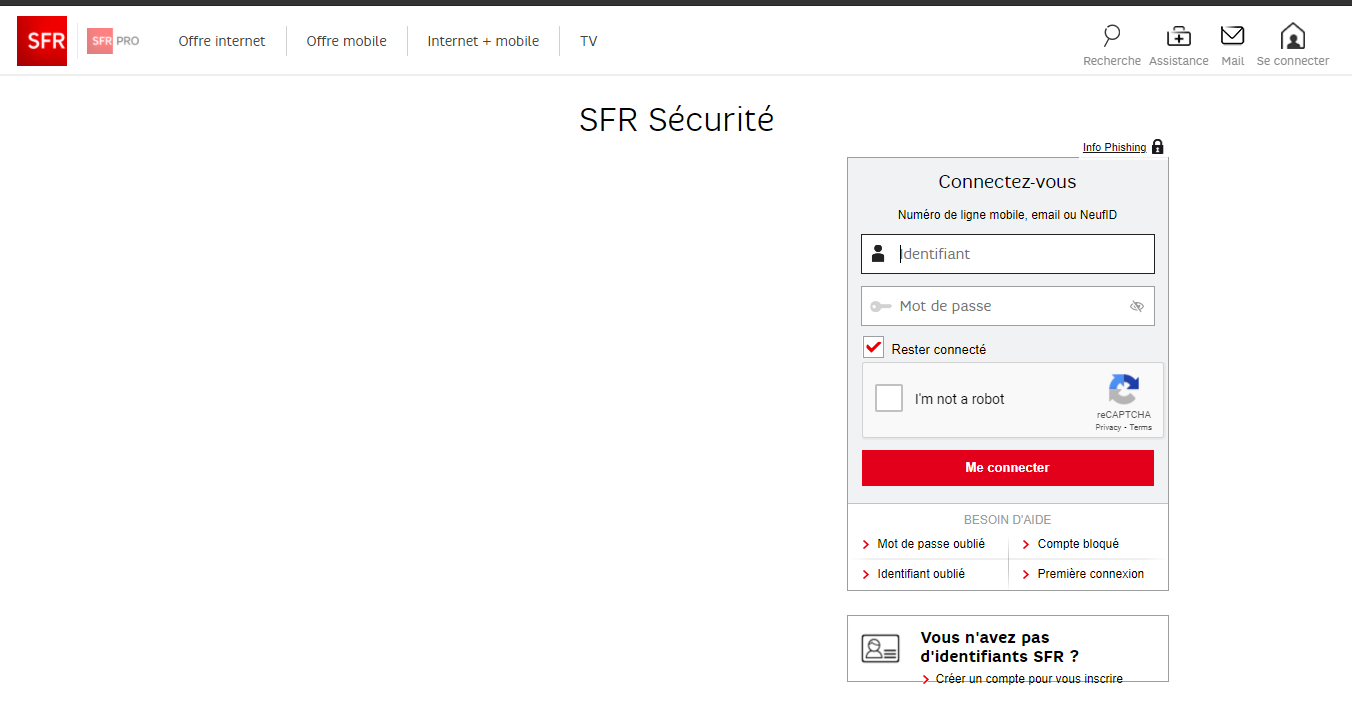[SFR SÉCURITE- FR] Problème technique :
Answers
-
Hello @GregoryLinePlay !
Could you please explain in English what does the problem concern exactly?
Thanks!
-
-
Hello @GregoryLinePlay ,
I do confirm that the issue you experience is not related to F-Secure.
The website you shared with us is opening correctly.
Could you please confirm the same? Or do you still experience some problems with it?
-
-
Dear @GregoryLinePlay ,
As I wrote previously, the problem you experience is not related to F-Secure products.
It seems that you are using a modified version of our product called SFR Securite.
For this version the support is provided directly and exclusively by SFR.
You can contact the ISP by clicking here.
What I could suggest though is clearing your browsing data first.
A. Google Chrome
- Open Google Chrome
- Type chrome://settings/clearBrowserData in the address bar and press enter
- A display box should now be shown with the title "Clear browsing data"
- Choose the needed fields and appropriate time range.
- Press Clear data
B. Firefox:
- Open Firefox
- Type about:preferences#privacy in the address bar
- Scroll down to the "History" section and press on "Clear History..."
- Choose the needed fields and appropriate time range.
- Press Clear
C. Internet Explorer:
- Open Internet Explorer
- Press Ctrl+Shift+Del
- You should now see a dialog box titled "Delete Browsing History"
- Choose the needed fields and appropriate time range.
- Press Clear
Thank you for the understanding.