Another dumbing down; Firewall and now the Online Scanner.

The present online scanner automatically cleans up threats as shown above. With no user interaction there is a chance that a false positive may remove important files.
However, previous versions of this scanner had a lot more options to tweak and these included;
1. The choice of a scan option- -Quick, Full and Custom scans;

2. The choice of what to do with an "infected" file; they were not automatically deleted.
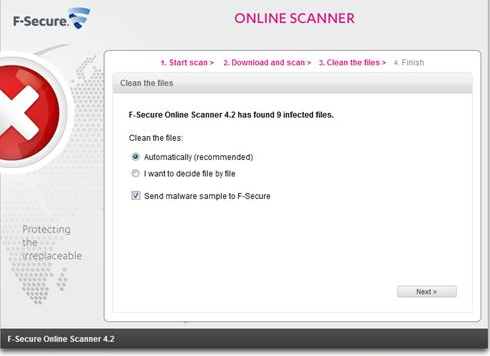
You had the option to clean or send the files to F-Secure;
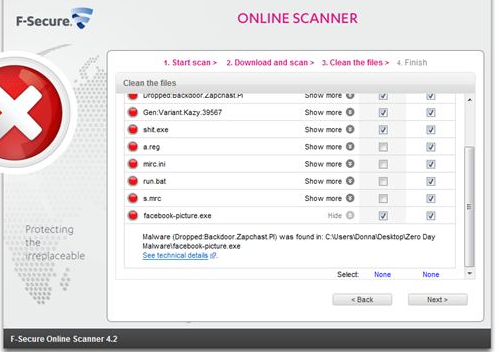
I did not mind the firewall being dumbed down in the current versions of F-Secure IS but the automatic deletion of "malware" files is a no no for me. So IMHO, F-Secure's online scanner has gone from a definite recommendation to a definite do not try. Any thoughts of bringing the user interaction back at least in future versions?
The drawbacks of the current online scanner have been discussed before and mentioned in the Ideas Exchange but I have only just found out about the features in the old scanner which IMO made it a much better option.
Comments
-
-
Hi,
first of all, thank you for keeping an eye on what we at F-Secure do. Your ideas are always taken into account, even if its is not immediately visible in our products

Let me answer your questions. Yes, the new Online Scanner is old Easy Clean. It's based on the same UI but inside it's rewritten and contains features that EC didn't have. One of those features is memory scanning that allows Online Scanner to detect modern malware not detectable by plain disk scanning. The other is trusted OS which removes rootkits that live deep enough so they block any attempts to remove them from Windows side.No, the new Online Scanner is not a new version of old Online Scanner. The only common thing between them is name

And probably the main concern of yours: automatic deletion of malware. Yes, Online Scanner removes malware without asking wherever it finds it. But let me make your day a bit more bright
 - each time it does it, it creates a system restore point called "F-Secure malware removal". If after removal you discover a loss, you can always rollback all the changes. So even it looks dumbed down from outside point of view, inside it is quite sophisticated.
- each time it does it, it creates a system restore point called "F-Secure malware removal". If after removal you discover a loss, you can always rollback all the changes. So even it looks dumbed down from outside point of view, inside it is quite sophisticated.And this system is safe. Since it had been made available in April 2013, Online Scanner has been run approximately half of million times having made ~50,000 successful removals. We have never been reported a single loss. So either it's really safe our our users don't mind to lose files along with malware

If there are more questions on Online Scanner, please ask. As I said in the beginning, your feedback always helps us to make things better.
--
Dmitry Kurtsman
-
Hi Dmitry,
Thanks for that useful information. It is indeed reassuring that OS creates a system restore point before removing anything.
Does it also generate a report of what has been removed? Otherwise, on a 'busy' computer, it would be hard to simply notice immediately if a file happens to go missing.
-
Hi Simon,
It's not as simple as removing of a file. Sometimes it's a serie of actions. Quite often Online Scanner removes also the registry launch points, sometimes corrects farmed host file etc. Currently there is no report visible to user of what was done during remediation. Although it's a nice advanced feature, thank you, I will make a note on that.
D.K.


