Protection Malfunction
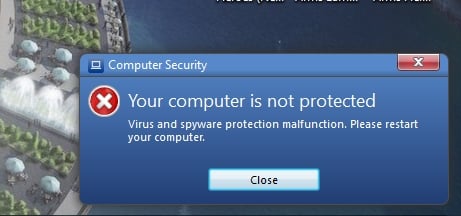
I've recently migrated from Virgin Media.
When starting my PC all seems well for about 10 minutes the I get a warning about a Protection Malfunction.
When I check the F-Secure status window I see a warning that 'Your computer is not protected, Protection malfunction. Please restart your computer.'
So I restart but 10 minutes later the same fault occurs.
I've checked the update and F-secure is fully uptodate.
any help gratefully received.
Comments
-
Hi,
I think you should submit a Support Request for this one, and attach a FSDIAG file in the support request. That will help the support technicians to faster solve your problem.
-
-
I'd suggest running the VMS removal tool, in case it hasn't been uninstalled properly:
http://community.virginmedia.com/t5/Internet-security/Virgin-Media-Security-10-FAQ/td-p/910393 -
As Simon said, it's probably related to Virgin Media Security in this case. But for any future problems, and to others reading this thread:
If you suspect your F-Secure product isn't working properly, do this to verify:
1. Right-click the F-Secure system tray icon and select "Open Action Center". Any problems will show up here.
2. Right-click the F-Secure system tray icon and select "Open common settings". This will show all downloads and installation status of every sub-product.

Any downloads that are currently being installed are marked with bold text and has Status = Not Installed. Wait for it to finish installing.
If a download never gets installed, even after waiting hours including reboot, then at least you know what sub-product isn't getting installed and you can report it here on the forum or to support.
-
-
We have noticed on occasions that not all updates install immediately. Sometimes it takes a couple of reboots for all the components to fully update, or the updates come along 10-15 minutes after the installation. Does the main F-Secure Computer Security screen say that you're fully protected? I don't want to sound like I'm messing you about, but I'd suggest a reboot, then wait a few minutes to see if the remaining updates install. If they don't, the only other thing I can suggest is that you Contact Support, by raising a support ticket, attaching an FSDIAG, which you get by right clicking the tray icon and running the Support Tool. Let us know how you get on.
-
Success I think.
I manually uninstalled F-secure from control panel.
I also manually uninstalled malwarebytes and a few other autoupdate type programs.
Rebooted then reinstalled F-secure.Then rebooted.
Most of the subprogs didn't immediately install so left it for half an hour then ran a scan and all seems good so far.
All the subprogs are reporting as installed and the scan was clean - apart from the usual spyware.
-
That's sounding better - but, "usual spyware"?
 I wouldn't be happy with any spyware on my computer, and F-Secure should remove most, if not all of it. Malwarebytes can be installed with F-Secure, but just the free version, which doesn't run in real time. It's handy to have, to do an occasional manual scan with, as it may occasionally find bits that F-Secure misses (and vice versa).
I wouldn't be happy with any spyware on my computer, and F-Secure should remove most, if not all of it. Malwarebytes can be installed with F-Secure, but just the free version, which doesn't run in real time. It's handy to have, to do an occasional manual scan with, as it may occasionally find bits that F-Secure misses (and vice versa).

