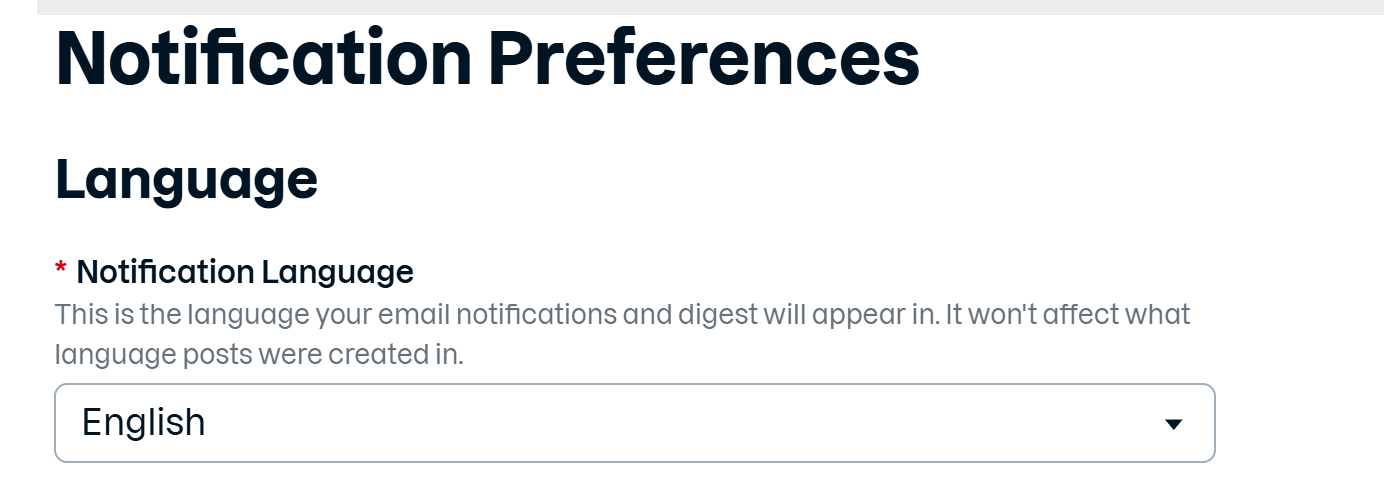Wrong language in email!
razlebol
Posts: 2 Observer
Accepted Answer
-
Have you mananged to solve your issue ?
The language is determined by F-Secure's products and services.
1. my.f-secure.com (Customer Portal)
Language is determined as follows:
- Based on browser language settings: The portal automatically tries to use the primary language set in your browser.
- Manually selectable: You can manually change the language from the bottom of the page or within settings once logged in. For example, if your browser’s primary language is Finnish, the portal will likely display in Finnish.
- Supported languages: My F-Secure supports several languages, including Finnish, English, Swedish, German, etc.
2. community.f-secure.com (F-Secure Community)
Language is determined as follows:
- Separate language areas: The community is divided into language-specific sections, such as:
- English
- Finnish
- User choice: You can choose your preferred language section from the top menu or via direct links. The site does not automatically change language based on your browser.
- Account settings: You can also set your preferred language in your user profile settings.
3. F-Secure Desktop and Mobile Products (e.g., F-Secure Total, Freedome VPN…)
Language is determined as follows:
- Selected during installation: The language chosen during the initial installation is used by default.
- Operating system language: For some products (especially mobile apps), the language is determined by your device's system language.
- Can be changed in settings: In many desktop products, the language can later be changed in the application settings — though this does not apply to all apps.
Summary
Service/Product
How language is determined
my.f-secure.com
Browser language + can be changed from page footer
community.f-secure.com
Separate language areas; user-selected
F-Secure products
Installation language or system language; sometimes adjustable