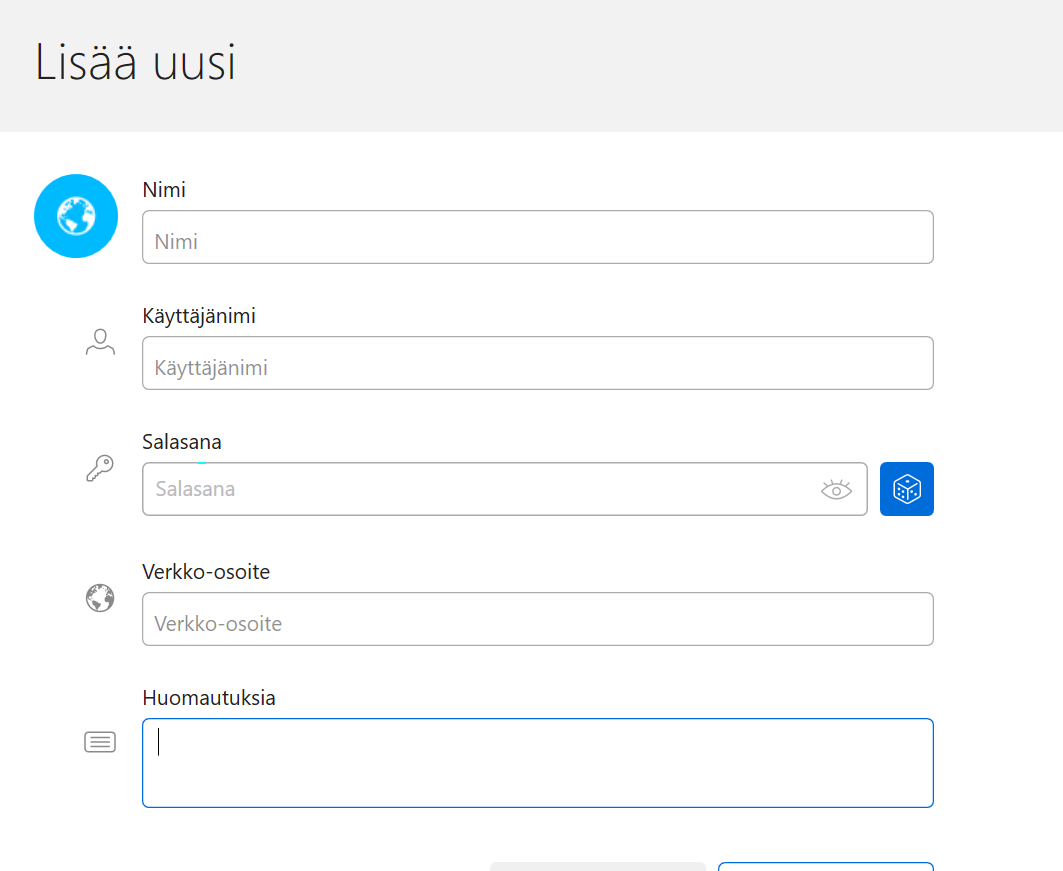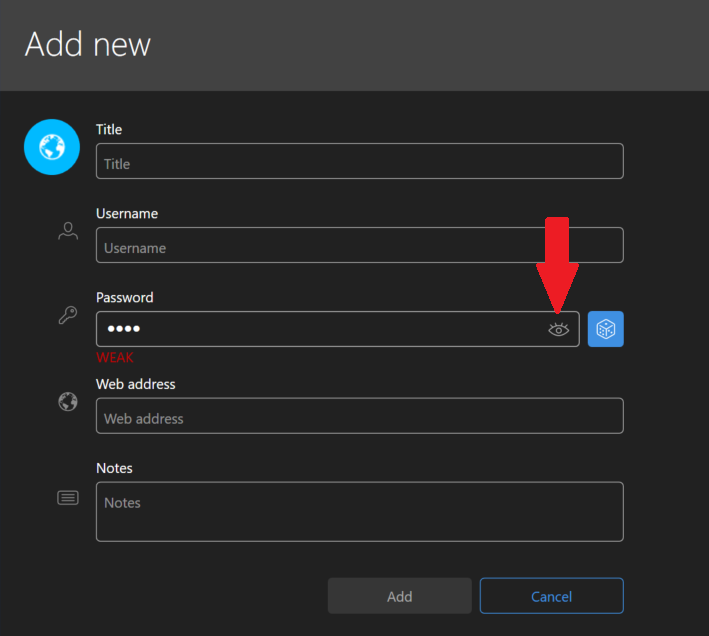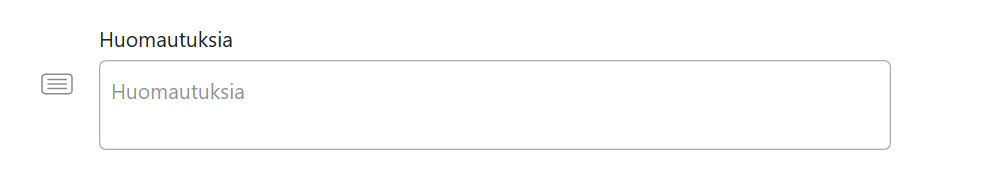id-protection(latest),windows,notification field
Accepted Answers
-
Hello @JOnes
I am sorry for misunderstanding your point.
The field you are referring to is "Notes". It is to add a note for your entry (password or credit card).
The hide and view features are only available on Android at the moment.
Thank you and have a good day.
Firmy
Community Manager | F-Secure Community
🔐 Strengthening digital security through knowledge and collaboration
🌐 Explore our User Guides | Knowledge Base for self-help resources
💻 Empower yourself with Cybersecurity Insights and protect what matters -
Hello @JOnes
Thank you for the suggestion.
I have just been informed by our R&D team. The same feature will be available on another platform.
Our team is working on it. Once it is available, I will keep you posted.
Thank you and have a good day.
Firmy
Community Manager | F-Secure Community
🔐 Strengthening digital security through knowledge and collaboration
🌐 Explore our User Guides | Knowledge Base for self-help resources
💻 Empower yourself with Cybersecurity Insights and protect what matters
Answers
-
Hello @JOnes
Thank you for your post.
id-protection(latest),windows.The notification field cannot be defined as "hidden" in valt item view.
Can you provide more details on this inquiry? Are you referring to View and Hide feature on the Password vault?
Kindly click on the "eye" icon to view /hide your passwords.
Looking forward to your reply.
Thank you and stay safe.
Firmy
Community Manager | F-Secure Community
🔐 Strengthening digital security through knowledge and collaboration
🌐 Explore our User Guides | Knowledge Base for self-help resources
💻 Empower yourself with Cybersecurity Insights and protect what matters -
Hello @JOnes
Thank you for your comment.
As per your screenshot, you are referring to the hide and view feature under the password when creating a new entry.
May I know which version of F-Secure ID PROTECTION are you using? You can view this at Help > About > License information. And which Windows version are you running with?
Kindly refer to the below screenshot to view and hide your passwords.
By default, the password will be hidden when you are typing the new password. These are represented by the open "eye" icon.
Kindly click on the "eye" icon to view your password. The icon will be changed to close.
If you do not see the option, I recommend you uninstall and reinstall F-Secure ID PROTECTION, however, kindly make sure to export the password first before uninstalling by using the Uninstallation tool. You may refer to this link to help you WHY ID PROTECTION SUBSCRIPTION EXPIRED AND SYNC OFF NOW ? — F-Secure Community
Kindly let me know if this helps.
Thank you and have a good day.
Firmy
Community Manager | F-Secure Community
🔐 Strengthening digital security through knowledge and collaboration
🌐 Explore our User Guides | Knowledge Base for self-help resources
💻 Empower yourself with Cybersecurity Insights and protect what matters -
Hi,looks like you don't understand my point ..and your explanation is very typical for all support raports(uninstall/install) here in these products.
- id-protection is the latest windows version 5.3 (as told before)
- the issue is in the notes(huomautuksia) field,it cannot be defined hidden(as in mobile version idp/6.2.0.933)NOT in the password field
- No "eye" icon discovered as in mobile version(screenshot disabled by admin)
- Have a nice Day