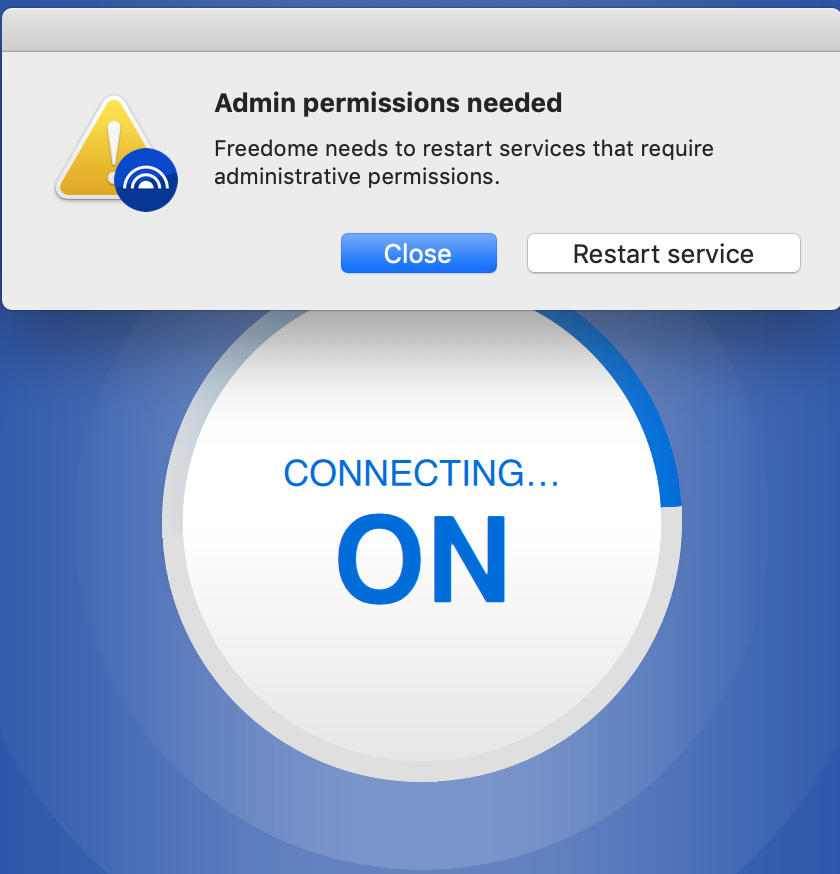VPN doesn't work after upgrade on Mac 10.14
After I upgraded the VPN just attempts to connect without connecting. I'm on 10.14. It stopped working for me. What do I do? I recently installed the updated version of the VPN software. When I did, it just spins trying to connect. I've restarted the computer and application multiple times without any success. What are the next steps?
Accepted Answer
-
Hi @Troy
Welcome to our Community page. Thank you for your post.
We have released a new version of FREEDOME VPN for Mac version 2.53.324.0. Kindly uninstall and reinstall FREEDOME.
Follow these steps to uninstall F-Secure Freedome on your Mac:
- Find the F-Secure Freedome logo in the top right corner of your Mac (If the logo is not appearing in the top right corner of your screen, then just proceed to (3))
- Click on it, and click Quit
- Open Finder
- Find F-Secure Freedome
- Drag the Freedome icon into Trash
- Enter your Mac password
- Reboot the Mac.
After uninstalling, kindly reinstall the app.
For standalone Freedome VPN
- On your Mac, go to page http://www.f-secure.com/en/web/home_global/freedome#download.
- Click on Mac Download. The download begins.
- Once done, run the installer.
- Click Agree to accept the terms of service.
- Drag the icon to your Applications folder to install FREEDOME. The installation begins.
- Once the installation is done, open FREEDOME from your Applications folder.
- FREEDOME prompts to update your configuration. Tap OK, and then enter your administrator credentials.
- From the app's main menu, select Subscription.
- Select Activate subscription.
- Select Enter code. The Redeem code window opens.
- Enter the code and select Submit.
For F-Secure TOTAL Subscription
- Log in to My F-Secure and release the previous Freedome VPN license for this device
- Go to TOTAL apps
- Click on Freedome
- Click Install Freedome
- Select My Device then click Continue
- Select This computer then click Download for Windows or Mac
- Save the installation file and open it to begin the installation process. Follow the on-screen instructions to proceed.
FREEDOME is ready to protect your privacy.
Once done, kindly check the version of FREEDOME and make sure it is 2.51.254.0.
Kindly let me know if this helps.
Thank you and stay safe.
Firmy
Community Manager | F-Secure Community
🔐 Strengthening digital security through knowledge and collaboration
🌐 Explore our User Guides | Knowledge Base for self-help resources
💻 Empower yourself with Cybersecurity Insights and protect what matters
Answers
-
Hi @Rocambole
I will send you a private message for the installer.
Kindly let me know if this helps.
Thank you and stay safe.
Firmy
Community Manager | F-Secure Community
🔐 Strengthening digital security through knowledge and collaboration
🌐 Explore our User Guides | Knowledge Base for self-help resources
💻 Empower yourself with Cybersecurity Insights and protect what matters -
Hi @mikkryt
Thank you for your comment.
I have sent you a private message.
Kindly use the installer and let us know if the issue is resolved or not.
Looking forward to your reply.
Thank you and stay safe.
Firmy
Community Manager | F-Secure Community
🔐 Strengthening digital security through knowledge and collaboration
🌐 Explore our User Guides | Knowledge Base for self-help resources
💻 Empower yourself with Cybersecurity Insights and protect what matters -
Hi @Troy
Thank you for your reply.
I have sent you a private message.
Kindly use the installer and reinstall FREEDOME.
Kindly let me know if this helps.
Thank you and stay safe.
Firmy
Community Manager | F-Secure Community
🔐 Strengthening digital security through knowledge and collaboration
🌐 Explore our User Guides | Knowledge Base for self-help resources
💻 Empower yourself with Cybersecurity Insights and protect what matters -
Hi @Johannes_
Welcome to our Community page. Thank you for your reply.
Kindly check your Inbox. I have sent a private message to you.
Kindly let me know if this helps.
Thank you and stay safe.
Firmy
Community Manager | F-Secure Community
🔐 Strengthening digital security through knowledge and collaboration
🌐 Explore our User Guides | Knowledge Base for self-help resources
💻 Empower yourself with Cybersecurity Insights and protect what matters