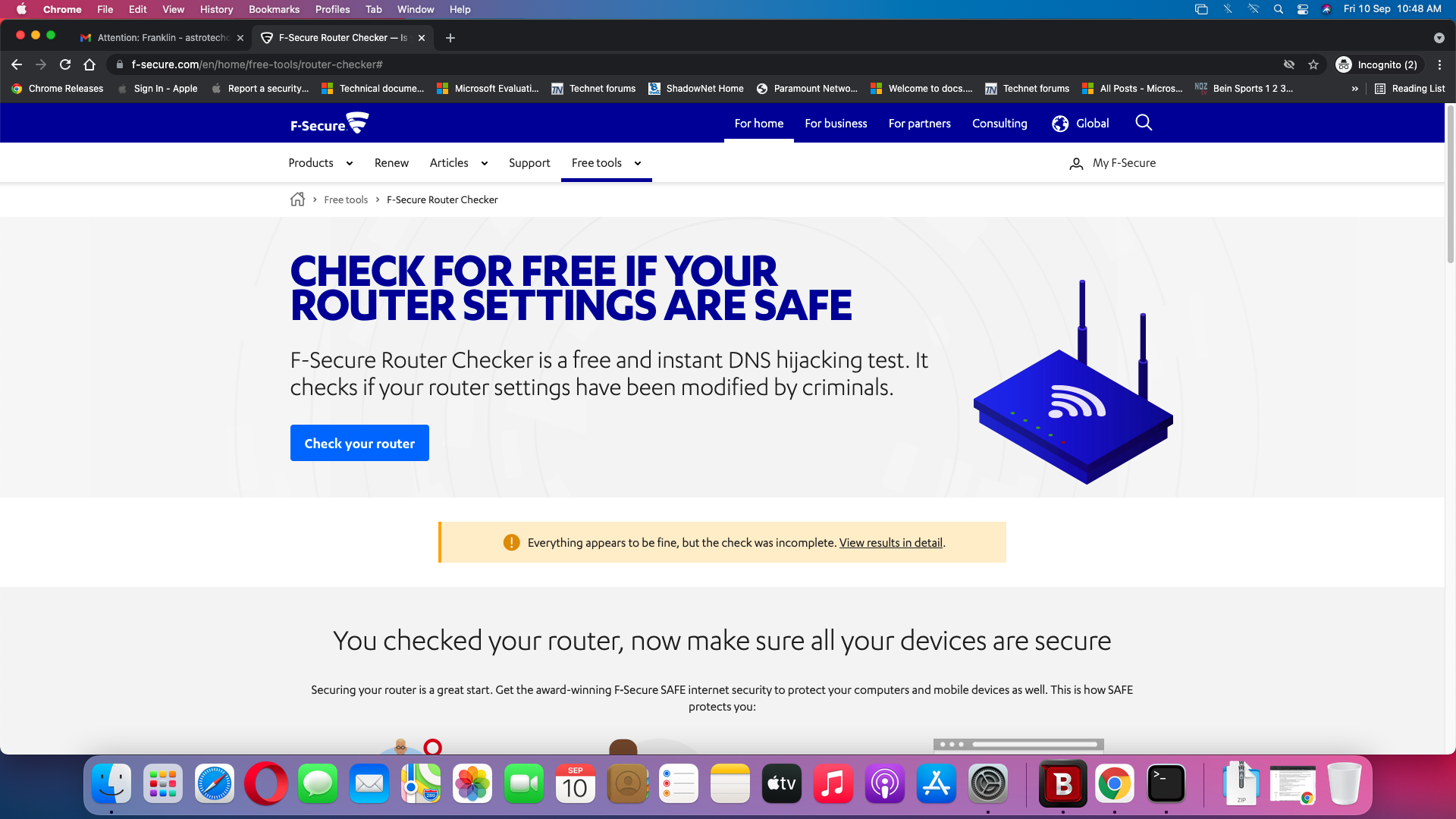F-Secure Router Checks. Amber or Yellow in colour instead of Green colour.
Rusli
Posts: 1,022 Influencer
Accepted Answer
Answers
-
Hi @Rusli
Make sure that you do not have any VPN turned on as this will prevent the F-Secure Router Checker from retrieving the necessary information. VPNs encrypts the traffic.
For how long (days/weeks) have you been trying to run this check and on how many devices have you tested this out? Maybe a reboot of your router could help but I can confirm that the F-Secure Router Checker worked fine at my end with a green result so there seems to be no issue with this tool.
This discussion has been closed.