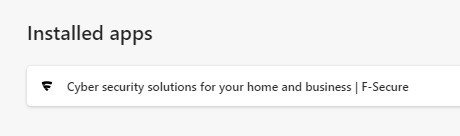FS Protection PC 18.0 releases
Answers
-
Like Ukko, I also have to relocate the system tray icon after each update.
One other thing just to comment on, the UI states that "Secure Browsing and Banking" is on, but this is actually dependent on browser support, and my long-time browser, Sea Monkey, is not supported, so Banking Protection does not activate for banking sites. I realise that's my choice, and that I could change my browser, but the information in the UI could be somewhat misleading.
-
so Banking Protection does not activate for banking sites. I realise that's my choice, and that I could change my browser, but the information in the UI could be somewhat misleading.
This can, however, be supplemented by the fact that even if Banking Protection is disabled in the settings, the interface will not react to this in any way. What is also a bit strange (misleading) maybe (but it is unclear whether should react or not - maybe that just do not disturb the user, if he himself has disabled it; Or in your case - to use "unsupported" browser). Also, I'm not sure, but it looks like if the BP extension is installed - but disabled - the interface will not say anything about it (perhaps also "so as not to disturb"). I have not tried to work too long with the disabled add-on.
-
Hi @Ukko
Regarding tray icon, we changed the algorithm that calculates the GUID that Windows keep track of it, so you need to pin it again to stay visible. After pinning once, it should stay pinned and not get hidden again. If it gets hidden in every reboot, I need a beta report with fsdiag.
Ville
(F-Secure R&D)
Ville
F-Secure R&D, Desktop products
-
Hello,
The system tray icon visibility is controlled by Windows, not our product. You can configure this in Windows taskbar settings.
Yes. Compared to your screenshot - my "Always show all icons in the notification area" is off. But some logos (and fs protection included) are "ON". At least, when I re-move fs protection tray logo from "^" (hidden state) after restart.
Regarding tray icon, we changed the algorithm that calculates the GUID that Windows keep track of it, so you need to pin it again to stay visible. After pinning once, it should stay pinned and not get hidden again. If it gets hidden in every reboot, I need a beta report with fsdiag.
I will try to check it once more and then will create fsdiag. I am not sure already about "reboot", but for example after the first start today (from shutdown state) - it was again. And it was before multiple times (with beta 4) yesterday.
I pin it by manual moving from "hidden" (^) to taskbar. Windows settings after that with "ON" state for F-Secure plugin hosting service (did not check when it is hidden). Actually, there are seven of them (maybe fs id guardian is involved, but subname is "fs protection"). Strange point is that - all that "others" with wrong logo there (NVIDIA, Windows Security center, Network logo) instead of the very first with fs protection logo.
// I created report about it. Some additions: each restart will add one "F-Secure plugin hosting service" with just bogus logo (it was a random situation that there were logos like Windows Security or so). With more clear understanding - the previous one is inactive anymore but listed; and the fresh is added as active - but hidden by default after reboot. Manual enabling it back to "ON/visible" or not, perhaps, anyway will create another "F-Secure plugin hosting service" after restart.
Thanks!
-
Release 18.0 beta 5 (4.50.4027):
New features:
- Quarantined items can be reported as "false positives" to F-Secure Security Cloud from App and file control user interface
- New Allowed and blocked websites UI
- Allowed and blocked websites UI is done with .NET technology
- Allowing websites directly from browser block page opens the new UI with a confirmation dialog
Fixed issues:
- Each system reboot - fs protection tray logo is back to "hidden" state (PBL-7880, SAFE_BUG-03241)
- Japanese font is somehow weird (PBL-7586)
-
Hello,
Thanks for the releases.
Good that, probably, the last one place is switched to .NET technology. :)
I like "Allowed and blocked websites UI" and the fact that the addresses added are saved after the update. However, I would like to ask about some points: will there be a potential opportunity to copy the URL from the lists (if not, then some kind of export)? And, as before, when you could edit it (instead of deleting and adding again as now). I also like that the order is as it is added (but sometimes it can be awkward). It was easier with sorts as before.
Also, there is one point (which maybe is pinned to my system/browsers/settings) - at least, today. I haven't checked it properly. Just as it was: when two browsers opened (Internet Explorer, Microsoft Edge) - the dialog about allowing / adding URL opens on the background of browser page. So, it can be partially invisible and unexpected for the user if it is not expected, and if 'blinking' (if so) taskbar logo is not so noticeable for him.
Perhaps, background opening happened not with the very first try, but with all next. For example, you allowed one website and dialog was at forefront. Then you decided to allow another and dialog is already opened at background. However, this is not only place of opening fs protection with such a way. Usually, it was not so "critical" as with allowing website (probably). Sorry for the wording.
Thanks!
-
Hi @Ukko
Unfortunately not the last place to switch to .NET yet. We still have some work to do.
Thanks for the feedback about sorting and editing, we will think about it in the team.
The dialog opening behind other dialogs is a bug and hopefully fixed in next beta.
Ville
(F-Secure R&D)
Ville
F-Secure R&D, Desktop products
-
Hello,
Sorry for my reply.
This is about "Subscription" screen and its Statistics insert.
Can I rule the carousel somehow? I mean, for example, yesterday I opened this page to check some point. And I discovered that there are only "two" data swapped. However, it was not the case with some other tries (or, at least, another data used for swinging).
So, two items are (sorry for wording):
- how device is protected:
1 (potentially malicious application blocked)
- how surfing is protected:
6519 (checked websites)
By the way, sounds that websites count are about any connection(?) to web addresses (today, it is already 8477). And, maybe, this is the best way. But somehow surprising, when after some minutes of using the account - there are already about 200+ checked websites (but you haven't even opened your browser).
That is how it should be? Does it just showing something very recent (today or for all days)? Or is it the most important thing? Or how to understand that only two of these things are shown - although in principle there could be more things to show (and earlier I remember a counter of checked files in the background appeared here).
I tried to trigger Banking Protection session - so this event is added to carousel (as part of "how surfing is protected"). However, trying to download something - not. But one download is shown in another user account (after really some minutes of use) alongside with three potentially malicious applications blocked (the next day - the first account also show it as "3" too - but, maybe, about two eicar-checks afterward).
Thanks!
-
@Ukko , the counters there are all-time counters, since the time the product was installed.
The websites checked counter is increased for all "primary" type http(s) request checks, so opening a new website may (and often will) cause the counter to increase by more than one. Especially redirections, online certificate status checks, and website content loading from other domains are causing this. Also connections from applications other than web browsers will affect this counter.
The counter of checked files in the background will not be shown in case real-time scanning has blocked some files, in which case the latter will replace the former.
-
Release 18.0 beta 6 (4.50.4625):
New features:
- Link to Microsoft Edge browser extension added to Settings UI, Secure Browsing page ("Open Edge Add-ons")
- Allowing of quarantined items will be blocked until the computer is restarted for items whose quarantining is not completed yet, pending on restart
- Turn off all protection now requires user to select when it will be turned back on
- Help system was changed to HTML-based and .NET technology
- Allowed and blocked websites UI improved
- Address validation when adding a new website entry
- User can select multiple website entries to be removed at the same time
- Right-clicking a website entry opens a context menu with options to open, copy or remove
- Keyboard shortcuts (Delete and Ctrl+C) are now supported
Fixed issues:
- Main UI not fully visible on low resolution screens or with high scaling factor (PBL-7696, SAFE_BUG-03206)
- If the Allowed and Blocked window is minimized, it does not pop up when allowing URL from the browser (PBL-7994)
- User is unable to open admin's scan report in the Event history - tooltip added (PBL-7456)
- When the subscription is expired, "malfunction: restart needed" task appears (PBL-7862)
- Extension not installed task card is missing "Don't ask again" (PBL-7930)
-
Thank you Fenping. I use Edge at times. I am using it now. I believe Edge "Add-on's" is actually "Apps". I don't see any "Add-on's" on my Edge . When you click on the 3 dots at the top right on the window, under "Apps", it asks if you would like to install FS Protection as an app. Otherwise, I believe FS Protection is added as an "Extension". Are you able to use FS Protection as an Extension & also as an App? Or do you have to choose one or the other? Thanks!!!
-
Thank you Urmas. I do have FS Protection as an Extension(I've had it for a while now). I just noticed that its(FS Protection) is now listed as an App. So should I just keep using it as an "Extension"? Everything seemed to be working fine using it that way. But since I noticed it as an "App", I wasn't sure if I was supposed to use the App too, or use it in place of the Extension? Or can both(Extension & App) be used at the same time? I'm on a desktop computer, so I don't usually use apps much. But if we're supposed to use the app too, I will. I just wasn't sure which one(Extension or App) I should use or both? Thank you very much!
-
I tried to take a screen shot but when I would do that, since I click on the 3 dots in the upper right hand corner of the window, the drop down menu would disappear when I'd try to click for the screen shot. So I used my phone to take a picture of my computer screen. And then sent it to my computer. It isn't to great of a picture, but hopefully you'll be able to see it good enough. If not, please let me know & I'll try & get a better picture. Thanks!
When I click on the 3 dots in the upper right corner of the window, "App's" is listed right above "Extensions"
-
-
Hello,
Perhaps this falls under the "pin" part there (from your photo: "all apps and pins"). However, if it was not a pinned website (only) - then it can indeed be some kind of app.
Because (at least, with my experience) - such an "app" (website) will open with a dedicated window and some functionality. Like container or kiosk type maybe. No address bar or so things. Maybe website developer with some abilities to tweak and add more features by this way. Otherwise, just for users' own enjoy.
Some my feedback about beta 6 (sorry for that)
- I also like beta6 and changes with Microsoft Edge addon / extension (even with previous beta?) - it is described as from Microsoft Store and properly cleared after uninstallation fs protection and smoothly added after installation.
- With current beta I enjoyed by fresh cartoons about disabled AV or BP. Especially, fancy of Surf one (the other one is a bit scary). :)
- Address validation is also fine. Especially I like that it will manipulate with IP address (if only some numbers - then fill the rest by zeros). And so on.
- An ability to switch Statistics is somewhat useful too. However, during first tries (and as a general state) - I first tried to look at chosen by default side, then after some seconds I will try to switch it and there is already timer for auto-switch. So, the result is a bit nervous 'switching' between sides. One time I performed a quite impressive combo (triple or quadruple, perhaps).
- HELP is also great. But just one point to ask - are some glitches known? I mean, some formatting, maybe size of logos and so on? Also, looks like Search in help is dropped. I don't know if anyone has used it, but perhaps it’s convenient for some (I used it a number of times deliberately. Otherwise, I always read either in order, or the part of interest by looking at the titles).
Thanks!
-
Thank you Ukko!
I don't believe I "pinned" it. But I do have the site bookmarked. So I'm not sure if that's considered the same thing or not. I thought when you "pinned" a site, it added it to your taskbar or desktop(although I'm not positive on that). I don't have it on my desktop or task bar. But its listed under "Apps". Urmas suggested it might be a "shortcut"(the so called app). That's a little confusing(if so). I thought an app was an app. & a shortcut was more like a bookmark. But now I'm not to sure about it.
-
Hello,
I don't believe I "pinned" it. But I do have the site bookmarked. So I'm not sure if that's considered the same thing or not. I thought when you "pinned" a site it added it to your taskbar or desktop(although I'm not positive on that). I don't have it on my desktop or task bar
Yes, it really should be that way (probably). I don't really use bookmarks as such, so I have no experience with that. I just tried to use one website as "App" (decided to choose it as "Use as App" and then to use a bit - but in fact it was not possible with 'any' website). With "old" Microsoft Edge by something like that I used to "pin" websites (supported ones).
But its listed under "Apps".
...
That's a little confusing(if so). I thought an app was an app. & a shortcut was more like a bookmark. But now I'm not to sure about it.
On your photo - there also wording about "Apps and pins" - however Settings category is indeed only about "Apps".
But anyway, this is a bit of a confusing situation indeed.
By the way, I'm not really familiar with this "Apps" in Microsoft Edge. What it can do, what is its peculiarity, and so on. :) Its name indeed ambitious.
-
Release 18.0 beta 7 (4.50.4863):
New features:
- Number of scanned files shown on Viruses and Threats view (translations missing).
- User tasks have a small animation to make it clearer they need to be resolved
- Banking Protection UI is improved and minimizes automatically so that it does not prevent accessing browser tabs
Fixed issues:
- "Open" functionality in the allowed/blocked websites UI (PBL-8053 )
- Outlook for Microsoft 365 MSO (PBL-8045, SAFE_BUG-03278)
- Text and graphics compete slightly with each other. At least, localized view.(PBL-8000, SAFE_BUG-03275)
- Main UI background gray tones (PBL-7651)
Known issues:
- Real-time scanning alert handling has been rewritten and because of that, some notifications related to real-time scanning alerts are missing translations. Such alerts in non-English product setups will appear with partially missing texts.
- Related to the above, real-time scanning alerts originating from files on network shares are not shown properly in all situations. Infected files are blocked however so this will not reduce the system's security.
Removed features:
- Missing browser extension warning is no longer shown for Internet Explorer. The browser extension is still installed and can be enabled, but in case the user does not enable it, no warnings will be shown.
-
Hello,
Number of scanned files shown on Viruses and Threats view (translations missing).
There also some statistics for "Browsing Protection and Online Banking". With my experience, two counters: Banking Sessions protected | Blocked harmful websites.
Originally, it was "2 | 12". And I tried to visit some restricted pages (not harmful or suspicious) - because my recent events was not about 12 entries about harmful pages (so, just to check if there something about restricted content or maybe background data). Nothing changed. Then, I triggered banking sessions (and close it after some seconds). Then once more.. and count start be "2 | 14".
So, still 2 banking sessions protection, but two more blocked harmful websites (14). Does it somehow "Banking sessions" added wrongly to another counter; Or during banking sessions (some seconds) there were some connection to harmful websites (but if so - then "banking sessions protected count" with no changes).
Well, then I tried to open "unsafe.fstestdomain.com" and after this step - "banking sessions" count jumped from "2" to "5". Re-try, and from "5" to "8".
Sounds, that description for "counter" is somewhat misplaced. And maybe "one visit unsafe.fstestdomain.com counted as three based on some redirects" (what can be as a normal situation).
Maybe there is something local... and such a misplacement for description / counter intention is a random.
Thanks!
-
Release 18.0 beta 8 (4.50.5163):
New features:
- Allowed and blocked websites UI allows user to edit website addresses from right-click context menu
Fixed issues:
- Improved handling of extremely long addresses in Allowed and blocked websites UI (PBL-8122)
- Minor main UI cosmetic improvements (PBL-8134, PBL-8129, PBL-8103)
- Minor accessibility-related improvements (PBL-8002, PBL-8095, PBL-8094)
-
Release 18.0 beta 9 (4.50.5413):
New features:
- All system infection components that have been removed after detection by real-time scanning are now listed in Event history (PBL-8088)
Fixed issues:
- "Viruses and Threats" renamed to "Viruses & Threats" (PBL-8163)
- Alternating flyers/events after infection removal from real-time scanning alert when computer not restarted as requested (PBL-8153)
- Main UI: empty user name shown in the side menu when a child has not logged in yet (PBL-8158)
- Main UI incorrect narrator status text after dismissing a task (PBL-8150)
- Multiple flyers and events for one systemwide infection detected by real-time scanning (PBL-8148)
- Main UI tasks area is empty when you dismiss a task and then do an action (PBL-8151)
- "Viruses & Threats" view description out of UI boundaries when Main UI sized to be narrow (PBL-8147)
- PUA "Trust" action from real-time scanning notification does not add the file path to exclusions (PBL-8077)
- Main UI "Submit a sample" links improved by taking user directly to submit either file or URL (PBL-8177)