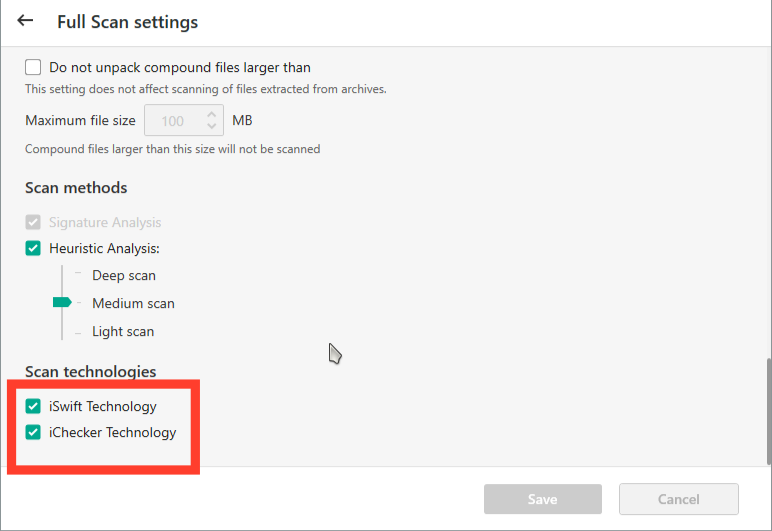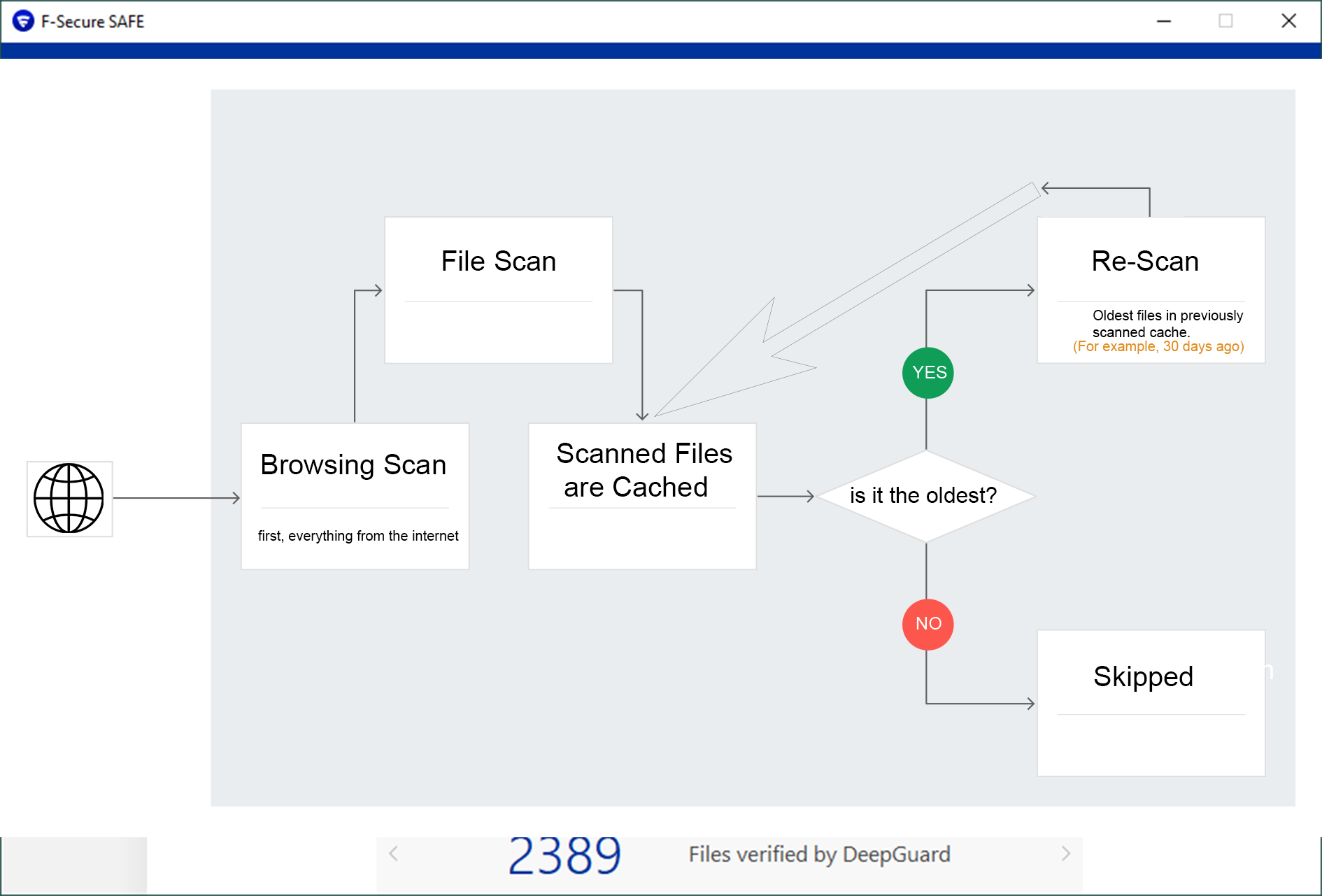Realtime File Scanning Optimization
Why are there no extra settings for real-time file scanning.
I think it's ridiculous to constantly rescan a clean computer in real time. This slows down the user.
I think files should not be scanned again after scanning them once. With Intelligent Optimization, the fastest scanning speeds are maintained.
New setting should be added. Like kaspersky or eset.
If this setting is made in the new version, there is no reason not to use it.
Thank you for reading.
Comments
-
Hello,
Sorry for my reply. I am only an F-Secure user (their home solutions). Only as a discussion between community users.
Is it about home solutions? Or business solutions?
Why are there no extra settings for real-time file scanning.
I think it's ridiculous to constantly rescan a clean computer in real time. This slows down the user.
Despite the fact that I am not sure how things actually work, I do not think that there is a constant rescan a clean computer in real time. For example, it can be limited to "access" or real events as a trigger to scan/analysis. In addition, there can be "cache" or so. Also, probably there can be some files as "whitelist"ed ones.
I think files should not be scanned again after scanning them once
Never? What about changes with files - is it enough trigger to re-scan them? Or, for example, fresh databases?
However, I am not sure about provided examples of settings. Based on screenshots - some of them are fine tune up for scanning routine (however, perhaps "default" state if anyway more preferable). And I am not sure about design of others. It can be really good and great. If it is so - maybe certain points can be requested. I mean what is wrong now; or what can be added exactly.
Thanks!
-
Here's what security firms are skipping. Most people play games on the computer or use it in a business environment. What antiviruses have to do is give two different people a choice. Standard users and experienced users.
For example, I just need internet protection. I manually scan the files myself. Virus infection gate internet or removable disks to the computer.
Internet protection alone is sufficient. Real-time virus scan slows down the system when I look at my photos and files. It would be even better if there was a cache or whitelist system instead. This cache should be deleted from old to new. May new updates find viruses.
-
Hello,
Thanks for your response!
Here's what security firms are skipping. Most people play games on the computer or use it in a business environment. What antiviruses have to do is give two different people a choice. Standard users and experienced users.
Most of features are possible to disable with F-Secure solutions (as a temporary troubleshoot if it will improve situation when encountering some troubles with system or its performance; and if so - it can be a bug, actually. Which good to fix). And F-Secure SAFE also with "Gaming Mode" option. Described there: Turn gaming mode on | SAFE | Latest | F-Secure User Guides (f-secure.com)
What about the rest, I think this is a good design when the solution is quite normal for any user task. I mean, indeed it is good to give two different sides like "standard" and "experienced" (advanced) users. But this can often complicate things for both use and development. And it can also lead to misuse. Thus, extra settings are not always necessary. Especially if their values can be used "default".
I prefer to think that there should be default settings that good enough for performance and the best for protection. However, if something is really wrong and need to be 'optional' - then, maybe, can be discussed of course.
Internet protection alone is sufficient. Real-time virus scan slows down the system when I look at my photos and files.
I am not sure, but based on some recent results of companies like (AV-Comparatives) - F-Secure with good rate.
I feel some 'idling' with access to many files too, but not "too much". However, did you mean opening them? And is there a really huge difference?
It would be even better if there was a cache or whitelist system instead. This cache should be deleted from old to new. May new updates find viruses.
Yes. And your screenshot / algorithm (a kind of flowchart) is also sensible. Are there any thoughts that F-Secure SAFE with another design or with not better design?
Perhaps, it is quite essence and logic way. With its limitations and features that could be taken into account by F-Secure over the years of experience and improved in some way.
Yes, it is possible that the current state of Real-time scanning can be improved anyway. But this must also be protected from manipulation for harmful purposes.
I just think that your request is about points that are already implemented or exist in one form or another. F-Secure SAFE also uses Cloud capabilities (Security Cloud) and probably operates with hashes, reputations and so on. Thus, less impact for user's device, more speed... Can be more resourceful against suspicious items, though.
Anyway, good if F-Secure staff will read this request and check whether there is something to do or not. I just decided to ask about some clarifications, in case if something very specific is requested (because of Optimization mention and screenshots of competitors with a juicy wording of its features).
Thanks!