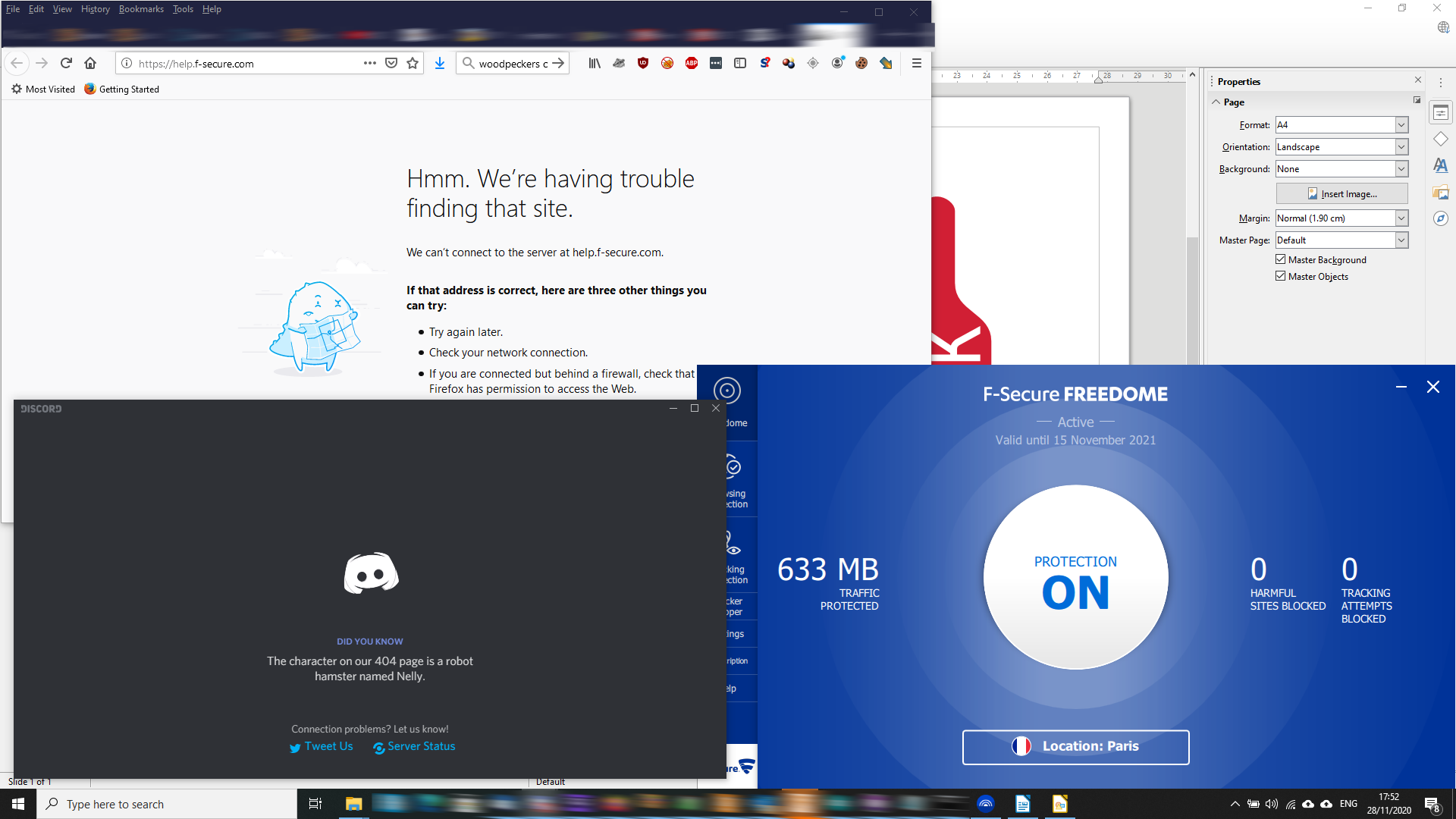F SECURE FREEDOM WON'T CONNECT AFTER LATEST UPDATE FROM WINDOWS
Accepted Answer
Answers
-
I'm having the same problem. If I turn Freedome on, it appears to work, but all traffic is blocked from my machine to the outside world. The program spins and connects, and all seems well, but then there is no actual connection. Webpages, including this one, 404, pings can't resolve the domain name, and even trying to ping 8.8.8.8 (Google's DNS server) don't work.
Last night I uninstalled it and reinstalled, then released the license and reassigned it, and it all worked - until this afternoon when I turned it back on, and no network connection!
-
HI @SPAZ_JAMMER
Kindly try to reinstall F-Secure FREEDOME VPN. If that does not resolve the issue like @NKT , proceed with the below resolution.
- Open Command Prompt with admin credential
- Type cd..
- Press enter till you are at C:drive root
- Run pnputil -e >list.txt command
- This creates list.txt on C:drive
- Open list.txt
- Search which .inf file is associated with the F-Secure Freedome TAP driver
- On CMD run pnputil.exe -d oem<NUMBER>.inf command (for all found F-Secure Tap Drivers)
- Restart the computer
- Reinstall F-Secure FREEDOME VPN.
-
-
Hi @SPAZ_JAMMER
Thank you for your response.
Just to double confirm that you have tried the above steps? If yes, we will need to look at the log to further check the possible cause.
Kindly confirm that you tried (all) the above steps and we will email you the steps on how gather and send us the diagnostic log.
-
Have a similar problem since updating to Windows 10 20H2. Doesn`t connect on startup to my preferred Server, it trys but not succeed, i then have to select different servers until the connection with one finally works. After a successful connection is established it is then possible to select my preferred server.
Haven`t reinstalled yet. Does it keep my license and should i do the same steps above mentioned?
Thanks
Michael
-
-
Hi @SPAZ_JAMMER
The instructions are correct but I will try to break it down for you. Hi @Michael12 yes, you may also try these steps.
- Open Command Prompt with admin credential
- Type cd.. (better still, type CD\ press enter and that will take you to the C: drive root)
- Run pnputil -e >list.txt command
- This creates list.txt on C:drive
- Open Windows Explorer and go to the C: folder then you should see list.txt file.
- Search which .inf file is associated with the F-Secure Freedome TAP driver
- On CMD run pnputil.exe -d oem<NUMBER>.inf command (for all found F-Secure Tap Drivers)
- Restart the computer
- Reinstall F-Secure FREEDOME VPN.
I hope this helps.
-
Hi,
unfortunately it doesn`t solve the problem permanantely. Today it connected flawless on start, then it loses connection after a few minutes and couldn`t reconnect. I must admit, windows was than also not able to connect with freedom turned off, it looked like the network hangs. With freedom turned on again, i could finally (after a few minutes) connect to one Server from the list.
Heres the logfile.
2020-12-12 11:03:29.385 [2d94.2958] I: *** LOGGING STARTED *** (UTC+00:00, local:+1:00, session: 0x2)
2020-12-12 11:03:29.385 [2d94.2958] I: FSVpnImpl: appName is:Freedome
2020-12-12 11:03:29.385 [2d94.2958] I: FSVpnImpl: init
2020-12-12 11:03:29.385 [2d94.2958] I: FSVpnCryptoHelper: Create hash from input:C:\Program Files (x86)\F-Secure\Freedome\Freedome\1\
2020-12-12 11:03:29.385 [2d94.2958] I: FSVpnIpcManager: Using response channel:9b4b9cc5d05aba3449c3eedb2750d3419fee00e13d8bd3e223c239ace61878afchannel-ui-response@1bd91c37-4051-4806-9030-31f15436ae13
2020-12-12 11:03:29.385 [2d94.2958] I: FSVpnIpcManager: Using request channel:9b4b9cc5d05aba3449c3eedb2750d3419fee00e13d8bd3e223c239ace61878afchannel-ui-request
2020-12-12 11:03:29.385 [2d94.0c50] I: FSVpnImpl: asyncSendThreadFunc, enter
2020-12-12 11:03:29.385 [2d94.0c50] I: FSVpnImpl: asyncSendThreadFunc, exit
2020-12-12 11:03:29.385 [2d94.2958] I: FSVpnImpl: initToServiceSucceed:1
2020-12-12 11:03:29.401 [2d94.28d8] I: FSVpnImpl: setCurrentTrackingProtectionState, enabled:1
2020-12-12 11:03:29.401 [2d94.28d8] I: FSVpnImpl: setCurrentBrowsingProtectionState, enabled:1
2020-12-12 11:03:29.401 [2d94.28d8] I: FSVpnImpl: Updating current site to:clp-beta-gb
2020-12-12 11:03:29.401 [2d94.28d8] I: FSVpnImpl: Supported VPN protocols changed, new count:1
2020-12-12 11:03:29.401 [2d94.28d8] I: FSVpnImpl: VPN protocol changed to:1
2020-12-12 11:03:29.401 [2d94.28d8] I: FSVpnImpl: setCurrentVpnState, state:1
2020-12-12 11:03:29.401 [2d94.28d8] I: FSVpnImpl: setCurrentVpnEnabledState, state:0
2020-12-12 11:03:29.401 [2d94.28d8] I: FSVpnImpl: Updating current site to:clp-beta-gb
2020-12-12 11:03:29.416 [2d94.2958] I: FSVpnImpl: registerStatusCallback
2020-12-12 11:03:29.416 [2d94.2958] I: FSVpnImpl: registerErrorCallback
2020-12-12 11:03:29.416 [2d94.2958] I: FSVpnImpl: registerBackendMessageCallback
2020-12-12 11:03:29.416 [2d94.2958] I: FSVpnImpl: Added private error code:113
2020-12-12 11:03:29.416 [2d94.2958] I: FSVpnImpl: Added private error code:123
2020-12-12 11:03:29.416 [2d94.2958] I: FSVpnImpl: Added private error code:124
2020-12-12 11:03:29.416 [2d94.28d8] I: FSVpnImpl: Updating sitelist, num of sites:28, groups:4
2020-12-12 11:03:29.416 [2d94.28d8] I: FSVpnImpl: Suggested site changed to:clp-beta-de
2020-12-12 11:03:29.416 [2d94.28d8] I: FSVpnImpl: Updating current site to:clp-beta-gb
2020-12-12 11:03:29.416 [2d94.28d8] I: FSVpnImpl: Changes in siteconfig, notify client
2020-12-12 11:03:29.416 [2d94.28d8] I: FSVpnImpl: Changes in current site, notify client
2020-12-12 11:03:31.944 [2d94.2958] I: FSVpnImpl: setAutomaticSiteSelection:0
2020-12-12 11:03:31.944 [2d94.2958] I: FSVpnImpl: setCurrentSite:clp-beta-gb
2020-12-12 11:03:31.944 [2d94.28d8] I: FSVpnImpl: Updating sitelist, num of sites:28, groups:4
2020-12-12 11:14:12.350 [2d94.2958] I: FSVpnImpl: setCurrentSite:clp-beta-gb
2020-12-12 11:14:12.351 [2d94.2958] I: FSVpnImpl: setVpnEnabled:1
2020-12-12 11:14:12.351 [2d94.2958] I: FSVpnImpl: setCurrentVpnEnabledState, state:1
2020-12-12 11:14:12.352 [2d94.28d8] I: FSVpnImpl: Updating sitelist, num of sites:28, groups:4
2020-12-12 11:14:12.352 [2d94.28d8] I: FSVpnImpl: Updating current site to:clp-beta-gb
2020-12-12 11:14:12.352 [2d94.28d8] I: FSVpnImpl: setCurrentVpnState, state:3
2020-12-12 11:14:21.418 [2d94.220c] I: FSVpnPoller: pollerThreadFunc, enter
2020-12-12 11:14:21.599 [2d94.2958] I: FSVpnImpl: setAppForegroundState, foreground:0
2020-12-12 11:14:30.418 [2d94.2958] I: FSVpnImpl: setAppForegroundState, foreground:1
2020-12-12 11:14:56.964 [2d94.2958] I: FSVpnImpl: setAutomaticSiteSelection:0
2020-12-12 11:14:56.965 [2d94.2958] I: FSVpnImpl: setCurrentSite:freedome-be-gw
2020-12-12 11:14:56.965 [2d94.2958] I: FSVpnImpl: setCurrentSite:freedome-be-gw
2020-12-12 11:14:56.966 [2d94.2958] I: FSVpnImpl: setVpnEnabled:1
2020-12-12 11:14:56.966 [2d94.28d8] I: FSVpnImpl: Updating sitelist, num of sites:28, groups:4
2020-12-12 11:14:56.966 [2d94.28d8] I: FSVpnImpl: Updating current site to:freedome-be-gw
2020-12-12 11:14:56.966 [2d94.28d8] I: FSVpnImpl: Changes in current site, notify client
2020-12-12 11:14:56.972 [2d94.28d8] I: FSVpnImpl: Updating sitelist, num of sites:28, groups:4
2020-12-12 11:15:14.590 [2d94.2958] I: FSVpnImpl: setAppForegroundState, foreground:0
2020-12-12 11:15:21.423 [2d94.2958] I: FSVpnImpl: setAppForegroundState, foreground:1
2020-12-12 11:15:42.476 [2d94.2958] I: FSVpnImpl: setAppForegroundState, foreground:0
2020-12-12 11:16:00.043 [2d94.2958] I: FSVpnImpl: setAppForegroundState, foreground:1
2020-12-12 11:16:00.142 [2d94.2958] I: FSVpnImpl: setAppForegroundState, foreground:0
2020-12-12 11:16:01.551 [2d94.2958] I: FSVpnImpl: setAppForegroundState, foreground:1
2020-12-12 11:16:03.789 [2d94.2958] I: FSVpnImpl: setAutomaticSiteSelection:0
2020-12-12 11:16:03.789 [2d94.2958] I: FSVpnImpl: setCurrentSite:freedome-nl-gw
2020-12-12 11:16:03.790 [2d94.28d8] I: FSVpnImpl: Updating sitelist, num of sites:28, groups:4
2020-12-12 11:16:03.790 [2d94.28d8] I: FSVpnImpl: Updating current site to:freedome-nl-gw
2020-12-12 11:16:03.790 [2d94.28d8] I: FSVpnImpl: Changes in current site, notify client
2020-12-12 11:16:03.791 [2d94.2958] I: FSVpnImpl: setCurrentSite:freedome-nl-gw
2020-12-12 11:16:03.791 [2d94.2958] I: FSVpnImpl: setVpnEnabled:1
2020-12-12 11:16:03.796 [2d94.28d8] I: FSVpnImpl: Updating sitelist, num of sites:28, groups:4
2020-12-12 11:16:08.197 [2d94.28d8] I: FSVpnImpl: Updating current site to:freedome-nl-gw
2020-12-12 11:16:08.197 [2d94.28d8] I: FSVpnImpl: setCurrentVpnState, state:4
2020-12-12 11:16:15.166 [2d94.2958] I: FSVpnImpl: setAppForegroundState, foreground:0
2020-12-12 11:16:26.601 [2d94.28d8] I: FSVpnImpl: Updating current site to:freedome-nl-gw
2020-12-12 11:16:26.601 [2d94.28d8] I: FSVpnImpl: setCurrentVpnState, state:3
2020-12-12 11:16:30.892 [2d94.2958] I: FSVpnImpl: setAppForegroundState, foreground:1
2020-12-12 11:16:34.051 [2d94.28d8] I: FSVpnImpl: Updating current site to:freedome-nl-gw
2020-12-12 11:16:34.051 [2d94.28d8] I: FSVpnImpl: setCurrentVpnState, state:4
2020-12-12 11:16:43.917 [2d94.2958] I: FSVpnImpl: setAppForegroundState, foreground:0
2020-12-12 14:20:53.932 [2d94.2958] I: FSVpnImpl: setAppForegroundState, foreground:1
2020-12-12 14:20:53.932 [2d94.220c] I: FSVpnImpl: handlePeriodicClientStatus, get_status
2020-12-12 14:20:54.075 [2d94.28d8] I: FSVpnImpl: Updating current site to:freedome-nl-gw
2020-12-12 14:20:54.076 [2d94.28d8] I: FSVpnImpl: Updating sitelist, num of sites:28, groups:4
2020-12-12 14:20:56.380 [2d94.2958] I: FSVpnImpl: setAppForegroundState, foreground:0
Thanks
Michael
-
-
Mostly it works. Today i needed to reinstall, after no connection was possible for around 30 minutes, problem started when i wanted to switch to another Server because of low speed of the english one i used. I understand when one server has an overload and is a bit slow, but i couldn`t use another. After reinstall it worked again . That is not satisfaying, even it runs a few weeks now flawless. Can`t remember to have had any problems in the last years with freedom.
-