macOS High Sierra iCloud Photos issue
With a clean installation of High Sierra, using version 1.20.3671.0 of the Freedome software, I am unable to sync macOS Photos with iCloud. Photos do not download or upload. If I turn Freedome off, syncing works.
Other iCloud things, like Contacts and Notes, seem to work fine while connected via Freedome.
Is this a known issue?
Cheers
Comments
-
-
-
-
Hi saltinewolf,
This might need further investigation from our support team. So, please get in touch with them via chat or phone.
-
-
-
-
-
-
-
-
-
Same issue here, just jumping in to get updates.
This has been going on since Sierra for me, but I never got around to posting about it. I always turn off Freedome before opening Photos. Like other users mentioned, it only affects the Photos app.
Turning tracking and malware protection off doesn't solve it.
Maybe it's a DNS issue? I sometimes can't access sites like appleworld.today with the VPN on either.
Looking at my network traffic, the processes that usually update/sync Photos, aren't triggered, they stay "silent". It's as if the Photos app isn't opened at all. With the VPN turned off, all the highlighted processes in the picture below will usually start connections.

-
-
-
-
A couple of weeks ago:
"Developer tested with macOS 10.13.3 (Freedome 2.14.5108.0 and 2.15.5163.0) and it seems to work now. Kindly verify if your macOS is updated and check if that work for you as well?"
I replied that no, it still didn't work.
Yesterday:
"This Photos sync issue is very unique and doesn't seems to work well with VPN for some Mac user. Based on the research done, there some other Mac users facing the same issue with VPN. Best person to assist you on this matter will be Apple support to get resolution and below is the discussion thread.
Reference:
Photos not syncing in iCloud with a VPN
https://discussions.apple.com/thread/8147809?start=0&tstart=0
Thank you for highlighting the issue. R&D team is aware and at the moment we do not have any workaround towards this issue."
🤷♂️
-
Hi,
I'm running MBP 15" 2017, High Sierra 10.13.4 and Freedome 2.16.5289.0. Comparing my Photos library in my Mac, iPhone and iCloud, I would say the syncing has not worked since 25th March 2018. Today I noticed the issue and found this thread in 5 minutes. I hope the problem will be solved soon.
Br,
-
-

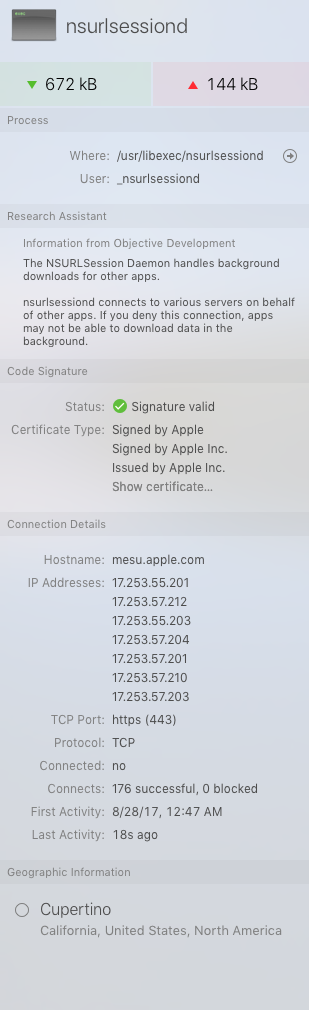
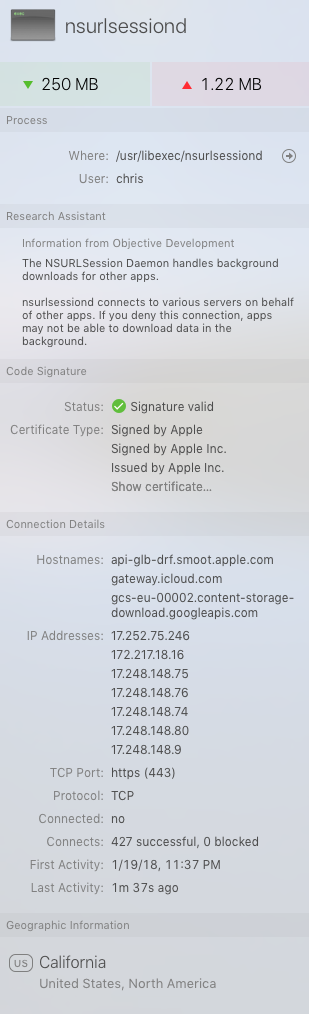

 Great customer service.
Great customer service.