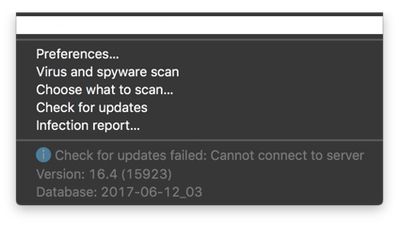F-Secure SAFE for Mac: Checking for updates failed message
Comments
-
Hello,
Sorry for my reply. I not really friendly with Mac (and my own F-Secure SAFE for Windows with proper updates-state).
But just as part of "any suggestions";
There was recently such topic:
https://community.f-secure.com/t5/Home-Security/XFENCE-checking-for-update-error/td-p/95094
Where discussed XFENCE ( https://campaigns.f-secure.com/xfence/ ) and troubles with "updating".
There was response from F-Secure official team (Mac team) about potential reasons and fix-action.
Maybe something related can be with F-Secure SAFE for Mac (?!); but not fixed.
You able try to use direct Support channels maybe (chat/phone, when available):
https://www.f-secure.com/en/web/home_global/contact-support
Because they able to provide proper research;
But maybe you have to re-check that there missing any potential "third party" layers as potential 'block/prevent'-point (for reaching Updates-server);
Sorry for my reply. Good if there will be proper response from F-Secure Mac team.
Thanks!
-
@Miho wrote:Thank you, Ukko for the info.
Unfortunately, the chat service has not been available.
I wait a bit more then I may give them a call to the customer service. (which I would like to avoid...)
I provided "home-global" website, where chat indeed was unavailable. But it work already (with current my re-check)!Just as "note":
time to time there possible that with your "local" website there can be another situation (while "global"-website chat is unavailable, but "local" is available; and can be also when "local" is unavailable - global is available; but mainly it should be about "one design");
So - if with your experience chat still "not available" - maybe you able to re-check your 'local' F-Secure website (for example, F-Secure Suomi: https://www.f-secure.com/fi_FI/web/home_fi/contact-support ); When I create this reply - I get also "switch" for chat-window from available to "not available" (refresh page was helpful);
-
-
Dear Laksh
I had run the support tool and then uninstalled the F-Secure Safe from iMac.
After that I have re-installed the software.
It seems like the problem is solved.
Just a side note: during the re-installation process, it tells me I have no active subscription... that is not true and not nice

-
Hi Miho,
Thanks for the update and glad to know the issue is resovled.
Can I know more about the note you referred, if possible the exact message? My guess would be, if you have already used up all your licenses (which means already installed all the licenses in your devices), it might have referred that there are no active licences currently and wanted to move a license from one of the device.
-
Hi Laksh
Unfortunately, the message was in the little software window (similar to the original screenshot) displayed in a few seconds so I was not able to take a screenshot. I cannot remember the exact message. It was something like: "you have no active subscription".
No, I was not adding a new device, I had the problem with the existing installation and I was already logged in to the F-Secure my account to verify my subscription. So I was perplexed to see the message.
-