F-secure scanner manager 32bit (scheduled scanning not working)
Hello,
since I got this new update for the F-Secure, it just went berzerk on my laptop and is burning all my resources, I can't work on my laptop and this just piss me off extremly badly. I don't know what this new update was, but it is VERY BAD for our PC.
I have observed that the new update might have changed some settings, like my scheduled setting that I previously had, it made it to be scanned every day at 5am after my PC goes in "afk" for 5 minutes.
Ok, I turned then my attention to this scheduled manager and made it to activate one time per week on each Sunday at 5pm. I don't know what this F-Secure does, but it just scan every day my laptop like some ... (very angry right now) and my work can not be done neither managed due to the huge lag spykes that this software creates. Worst part is that there is absolutely no option to see what it scanning, how much time is left from the scheduled scan and a simple pause on it. I need to kill the process every time from task manager so that I can finish my work.
I would like to get a fix on this matter. Fix the scheduled manager, give us options to pause it, to see what is scan and how much did and left from scan and the day when we set the scheduled scan BE EXACTLY that day and time not every day at random time.
If you need more info about this, let me know what you need and where i can find those stuff (if it is F-Secure related).
At this moment, I am seriously thinking over about this antivirus, we don't like something that slows our work process down on our PC and we can't even see what is that and how much time has left, worst part, it doesn'r respect the scheduled program. I was very happy and I even ecouraged my friends to buy this antivirus, but now.. this is not good, this is bad.
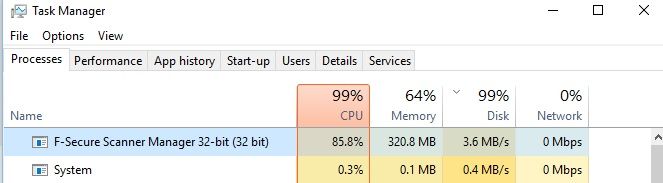
Comments
-
Hello,
Sorry for my ask.
But which build of F-Secure SAFE/IS/AV (?) you have?
If we talk about F-Secure SAFE with recent updates.
With my experience.. scheduled scan usually started at day/time, which I configured (but previously there was some troubles).
Also about pause... there can be Gaming Mode (under tray-picture menu); when you enabled it... Scheduled scan will be paused. Or prevented to start (if Scheduled scan was not launched) for next "disabled" Gaming mode.
Also with recent releases.. there was something like notification/prompt about Start of Scheduled scan. With options to skip it.
Do you have something of this?
Sorry for my reply.
And sorry if you have another F-Secure solution. Or maybe if there something kind "trouble", which created wrong design for scheduled scan (with this point... most helpful can support ticket for F-Secure Support).
-
" SAFE/IS/AV" I don't know whatthose are. I pay to my ISP which give me the antivirus. I just get pissed off when all my work is slowed down almost to halt and as I have observed, the scan might last hours.
I have internet from UPC in Romania, what type of F-Secure they have i don't know. All I want to know that my PC is safe and I can navigate safe. So far this antivirus has done his job very well but since the new update from Mircosoft for Win.10 and then the F-secure update... all went down to hell. I want to kow if there is a solution about this, if not then I'm seriously considering to drop this antivirus down and search another one that won't kill my process as this does and will warn me when it want to do something. Above all, I can stop/pause whenever I want the scheduled scannings and also see how much % it is so that I know how to time my work.
-
Hello,
So.. sorry for my suggestions.
Maybe your ISP can to provide something as custom version of F-Secure solution (and it will be with another design or with additional/dropped features; or with previous builds).
I wrote about "SAFE / Internet Security" or "F-Secure AV" as solutions, which provided directly by F-Secure (as can be same with ISP-based solutions; or can be different with them).
So.. I not sure about certain trouble in your situation, but if:
--> Do not use Scheduled scan not a solution (because scheduled scan not required to do each week or day. and most protection points should be based on real-time protection).
I can to think just about next points:
--> Fresh stable builds of F-Secure have notification about launch scheduled scan (and option to skip it.. if you want to work with your system during this time).
--> If you randomly get situation, when scheduled scan already there (or you using something like full-screen your system - game or other)... you able to use feature "Gaming mode", which paused/prevented Scheduled scan temporary (for your time-usage the system).
--> Also there can be list of notifications, where will be timepoint for "launch scheduled scan".
--> With my experience... based on settings/file-numbers/configuration-system... scheduled scan will be with stable time to complete it. So if it known for you - how many time requried for full scan... it will be stable (practically). With my systems it usually take around one hour or three hours.
--> Some of settings can to increase protection level (scanning compressing scan), but also will increase scanning time.
But usually zipped, archives or "files with not common extensions" can not be "trouble/malicious"-things - if user do not use it (launch/unpack or other). And with "random usage" can be protection by real-time scanning.
With my experience... any of long time scans (full scan with UI - where visible percents/progress of scan; or scheduled scan under background) take a lot of resources... and usually system will be not really responsible. but in fact... not always you have to work with system at time, when you launch the scan.
I can to feel that most trouble in your situation can be (?):
--> That scheduled scan started at random time/day. Not based on configured design for.
If it like that.. I think this is should be provided to F-Secure Support or for your ISP support.
I'm also just F-Secure user.... and this is was just my suggestions.
So maybe you also able to get response by F-Secure team under community and they can to provide more normal instructions/explanations.
--> That there not visible progress/time-line for scheduled scan. And not possible to pause scan (just cancel or temporary freezing scheduled scan).
This is.. of course... not nice design, but in fact... there can be limitation of meanings:
When you launch "full scan" (or scheduled scan) - this is mean.. that you launch it specially. And this is mean.. that you able to not use system at this time.
When scan goes be too much long.... I think ... most helpful option - to cancel scan - if you have to use system.
And with scheduled scan - you able to pause it... by Gaming mode.
There not visible timeline for Full Scan with UI (under Scan Wizard). Just progress/process-line.
But in fact.. most of timelines... usually just a trick. And not always able to create real "estimated" time.
Anyway... SORRY for my long reply.
I think that solution by your ISP (based on F-Secure solutions) can be with another design, local troubles and based on this points........ my words can be not related with your situation.
And there just required response by F-Secure team.
Thanks.
-
Ok, thanks for feedback, will look into this issue on next week. If this can't be fixed and it will keep slowing my work down then it is time to change antivirus.
The basic settings from F-Secure can't be changed, so the stop/payse should be there, the warning when it wish to start should pop up and until I won't say "yes, scan" it souldn't start at all. At this moment I have turned off the antivirus on my own risk. My work is more important at this moment. Thank you again. Hope I will find a fix for it.

