Windows: After latest update, can't turn Freedome on. (also, minor UI glitches)
After the latest update, I cannot turn Freedome on. Pressing the big button does nothing. After a looooong time (minutes) an error dialog pops up ("Something went wrong. Submit a bug report?").
I've tried uninstalling and re-installing, running with elevated priviledges and as a last resort, even turning off FS Protection. Nothing makes a difference.
Also, minor UI bug in Tracker Mapper:
The status message about having to turn on freedome before using Tracker Mapper will overlap the menu if the window size is small enough: 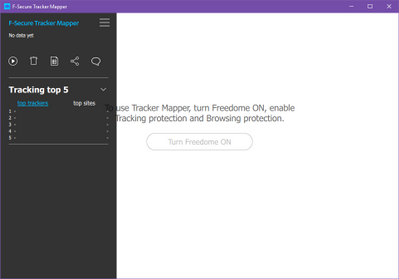
Comments
-
-
Hi,
Sure. I've tried both the normal 1.0.2085.0 and after having issues with that, I tried 1.0.2172.0 from the Beta. Both behave the same.
My OS is Windows 10.
I have an identical setup on my laptop, but I hadn't updated Freedome there as the machine isn't used as frequently, and everything was working fine. Updating to 1.0.2085.0 on the laptop broke Freedome there as well. -
