Honest answer - F-Secure Android Yes or No !
I know this is a daft place to ask this question...........go compare cannot give me answer 
I have trawled though all the marketing hype and cannot find the answer and hope that here, I can find people with similar requirements and experience.
I am a Virgin customer and over a year ago, was given little option to go F-Secure (I have subesquently renewed my licence - better the devil you know....? more like "could not go throught the additional hassle")
The experience I have had is mixed - Banking protection & Firefox disappearing for a while etc. but the whole 'bloated' nature of the application drives me scatty (see pics below for detail)
I am willing to accept that due to my particular circumstances e.g desktop has to run XP etc. that I must accept the heartache.
However now that I have an Android 4.4 Tablet (Galaxy Tab 4) as well, that will be used for limited applications , I have a few spare F-Secure licenses available, so why not utilise iF-Secure?
I am reluctant to do so, due to this 'bloating' - throwing more PC hardware to compensate for inefficient application development (I have been in the IT industry for 30 years - so it is my pet hate), is relatively inexpensive, but the same cannot be said in the smartphone/tablet market = large expense.
The last thing that I need is for my tablet to come to a grinding halt, because I may trawl the net, possibly want to do some online banking etc. and other than vague figures, I cannot find anywhere how much resource F-Secure is going to take.
I would seriously appreciate any answers/comments.
_________________________________________________________________________________________
Current problem (and maybe I should have put as separate post to get answers)
The following pics show memory usage for a simple user - BEFORE any other applications are started.
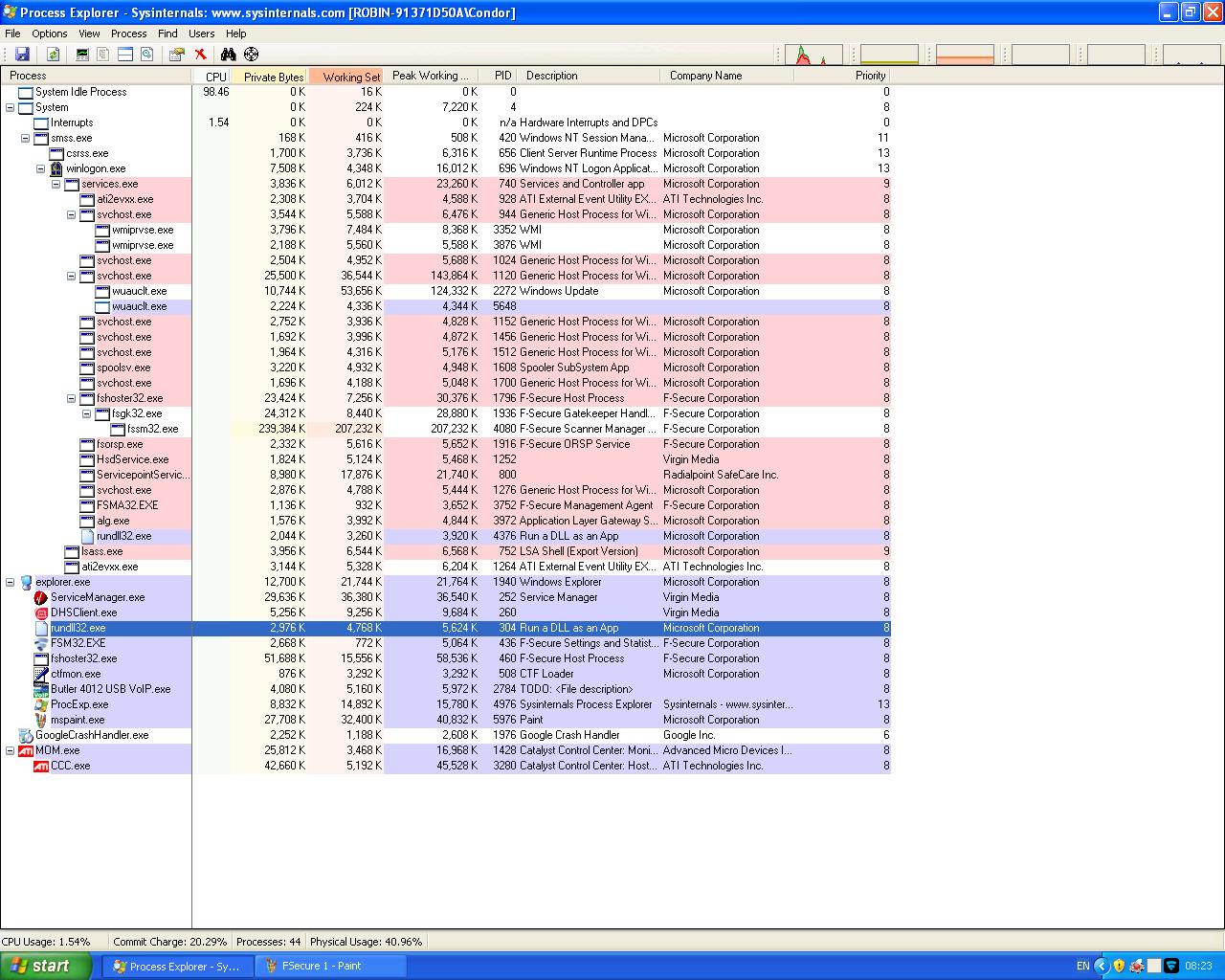
As you can see 417040k is used by Virgin & F-Secure. Nowhere can I find any documentation of what any of these do, are they all required, are some obsolete?

Sure after a while this settles down, but still, over 50% CPU usage?
So any clues as to how to make this more efficient.
XP PRO SP3
F-Secure 2.15 build 358
CCF CUIF 10.02 build 978
CCF DAAS2 1.10 build 369
CCF Guts2 2.00 build 578
CCF Upstream 2.01 build 836
CCF Diagnostics 8.01 build 757
CCF Scanning 1.51 build 111.300
CCF Network 1.02 build 141
CCF Reputation 2.0 build 1337
Comments
-
Hello,
I'm afraid this stuff is a bit too technical for me, so hopefully someone with more expertise will be along soon to comment further.
All I will say is, I use FS on a Windows 7 Desktop and a Windows 8.1 laptop, and I have certainly not found the resource usage issues you've highlighted. In fact, of the several major suites I've tested, FS is one of the lightest in terms of CPU / memory usage.
Just to play devil's advocate, could it be that XP isn't handling the application effectively, rather than the application itself stealing all the 'grunt'? -
@Simon wrote:..... could it be that XP isn't handling the application effectively, rather than the application itself stealing all the 'grunt'?
Thanks Simon,
That is my point - I don;t know and (more importantly) I cannot find where to look for the answer - who knows what all these applications are doing?
I must stress - I accept (to a limit), the fact that I am running a 'stone-age' O/S, this is a possiblity.
My initial question was - if I now drag myslef to the all-sunging-and-dancing world, what can I expect?
-
Again, sorry if this is uninformed twaddle, but I notice that many of the items highlighted red (the problem items?) are not actually F-Secure processes. F-Secure does have more running processes than other similar products, but they are all fairly light on resources.
I also note that there are a couple of Virgin Media processes running. Do you know what those are? Did you run the Virgin Media Security Removal Tool before installing F-Secure? If you have remnants of a previous security product running on the machine, this may explain some of the resource usage, as there may be elements conflicting with F-Secure.
I shall now make way for someone who knows what they're talking about...
-
Just one more thing, if my hunch about VMS is correct, this may be useful:
http://dl01.radialpoint.net/Virgin/Uninstall/UserCommunity-Uu-RpsUU.exe -
@Simon wrote:
Just one more thing, if my hunch about VMS is correct, this may be useful:
http://dl01.radialpoint.net/Virgin/Uninstall/UserCommunity-Uu-RpsUU.exe
Wow!You got me panicky running that - "warning you will remove all security features etc."
Any way, I did and as far as I can see there is not a difference.
The screen shot shows CPU usage when it 'settles down', but note the spike every minute as 'service manager' fires into life. I am not a real gamer (and I change to gaming mode when I do), but in the online game I particpate in, the frame rate goes from a comfortable 60fps and then everything comes to a grinding halt (3fps) when this happens.
When, I first went F-Secure, I followed all of the uninstall procedures I was supplied with.
I think this highlights my problem (with both F-Secure and Virgin - remember I bought both as one)
The documentation is poor. I have no idea what is being installed, where, what regsiter entries modified ........ so when I eventually tire of battling away, I ask for help and am provided with an un-documented fix to try (I am not bleating
 )
)Forgot to put my system spec in intial post:
Dell Optiplex GX280
Dual Intel Pentium 4 (800Mhz)with hyper-threading and 1MB L2 cache
2GB DDR2 RAM
2 * 'balanced/defragged' 160GB SATA drives
AMD Radeon 5450 with 2GB DDR3 memory
Here are screenshots after running your executable : I still apear to have 12'ish (that I have no idea what they do) processes and the 400+K memory usage


-
OK, I have nothing else to add, so hopefully someone like @NikK might be able to explain what some of the other processes are.
If you don't get any joy here, then I suggest you send in a support ticket to F-Secure, with a reference to this thread, and also an FSDIAG so they can see what's going on. -
These threads (from the business community) might help:
Very high CPU usage for the process FSSM32.exe at startup
(high memory usage likely also means high CPU usage)
