3CX phone application cannot fully connect
Hello,
I am running F-Secure Anti-Virus 12.83 build 104 and I am having trouble with my 3CX voip phone application. It does not fully connect to the server unless I first turn off F-Secure (Turn Off "Shut down all security features") and then it connects fully. Then I turn F-Secure back on and and it works for a while...
The problem seems to stem from additional applications (or dll's) that 3cx needs to run and to "fully" connect. See this: http://www.3cx.com/blog/voip-howto/anti-virus-blocking-voice-mail-in-3cx-phone-system/
However there is no way to add these applications or dll's to the "Application Settings" as per illustration for AVG. What am I missing?
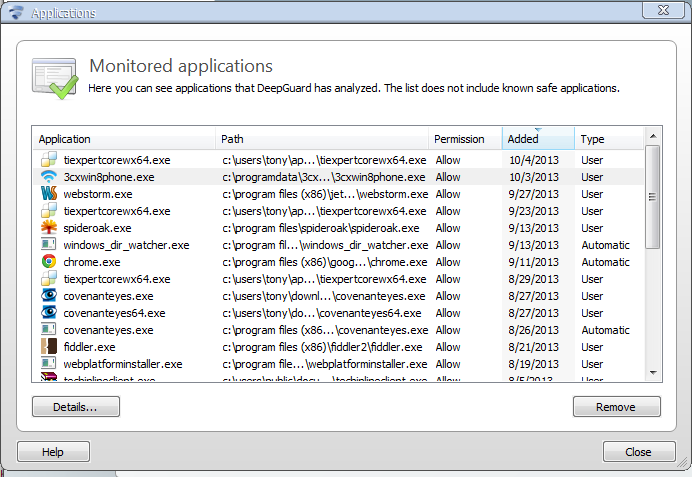
PS. By saying that it does not "fully connect" I mean that it does not communicate with the server and get the "presence information" and so I cannot see who is online or be on a phone queue etc. It kind of hobbles the product. However I can make phone calls.
Thanks in advance!
Comments
-
-
Ben,
The operating system is Windows 7 64 bit Professional.
I also attempted to add the program to the exclusion list in Virus and spyware scanning. I added the whole folder but that didn't work either. I tried adding some of the individual files but I assume by adding the folder I should'nt have to add each file, correct?
BTW, how come there is no way to add applications to the exclude from scanning?

-
Dear Codeslinger,
You cannot exclude applications directly. New applications appear on the exclusion list only if you exclude
them during scanning.With regards to your problem, I would suggest you to open a Support Ticket:
http://www.f-secure.com/en/web/home_global/support/contactOnce you have open a SRID kindly update me so that I can help to solve your issue.
Best Regards,
Andy Yoon
-
-
-
I am actually waiting on a response from the "high-level" tech support. So far the only work around I have found is to turn off all security features, let the app connect and then turn F-secure back on. I am hoping they find a fix for the issue, I like fsecure but this is a bit of a pain.
-
Dear Codeslinger,
We would like to inform that we have highlighted your case and the engineer who is working on your case will be replying you as soon as possible.
Please feel free to contact us again should you need further assistance.
Thanks.
Best Regards,
Sean Veloo
..........................................................................................................................................................................................................................
Has somebody helped you? Say thanks by giving kudos. Has your issue been solved? Mark the post using "Accept As Solution" button to let others know. -
-
The answer is yes and no. Yes in that a tech from Singapore was able to make it work after 2 or 3 tries. It then worked well (btw there was no good explanation given as to what was wrong). Recently I received a notification that I should update F-Secure which I did. The update promptly broke the system again. So in the end the answer is no.
I have been too busy to deal with tech support again to get it fixed. It's kind of annoying turning the security features off, reconnecting, and then turning them back on again..
@Jake How do you add that exception in the F-Secure Antivirus product?
Regards.
-
Got a message from F-Secure support.
Stopping the service FSGKHS and renaming the following:
<F-Secure>\NIF\bin\
fsni32.sys
fsni64.sys
fsnitdi32.sys
fsnitdi64.sys
fsnixp32.sys
fsnixp64.sys
to filename.sys.old
Starting the service FSGKHS.
This worked for me!
-
-
I'm using F-Secure PSB Workstation Security as I mentioned in an earlier post.
Got a new message from F-Secure where they said that the renaming of files was just a step to pinpoint the problem.
When it worked after doing this procedure they told me that the problem is caused by the Network Interface Framework module.
Still waiting for the next step.
-
-
That testing confirms, that the problem is caused by Network Interceptor Framework.
Have you excluded all 3CX server ports from Web Traffic Scanning?
See pg. 14 of Manual 3CX Phone System for Windows Version 12
-
-
-
Hello,
Addressed, no not really. I am running f-secure with the network filter (??) disabled. I have the above mentioned file renamed and now it works. Kind of seems like it defeats the purpose of an anti-virus software. My subscription runs out in a few days and at that time I am planning on trying a different company to see if things work better. The 3cx application is really the only compaint I have about F-Secure.
