FSIS2012 - RC - Disabling FW - missing program info, and an RED? F-Logo or something ?
Hi
Have updatet automaticly to RC - without any nag...
And i had to do an installation on a NAS, and have to disable Firewall.
And se image 1, image 2, and 3.
I think that on image 1. there have to be a Programname, other thatn the displayed !
And after the FW is disablet, another Icon on the taskbar.. it seems like ewerything is working ok... :-(
And if under the Firewall -profile seting, (normal,office,lan print, off) if set to OFF, the F-Secure says DISABLET, and a red cross is apearing..
But the F-Secure icon on the taskbar, is still blue, and act normal...
I think, if the user chose the firewall-profile "disablet" the normal blue f-secure icon is OK to have this color, because the user have chosen it.
But if the user have disablet the FW, the F-Secure icon on the taskbar, shoud be .. orange 
Thats my idea...
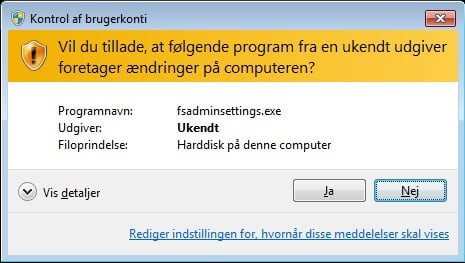


Regards....
