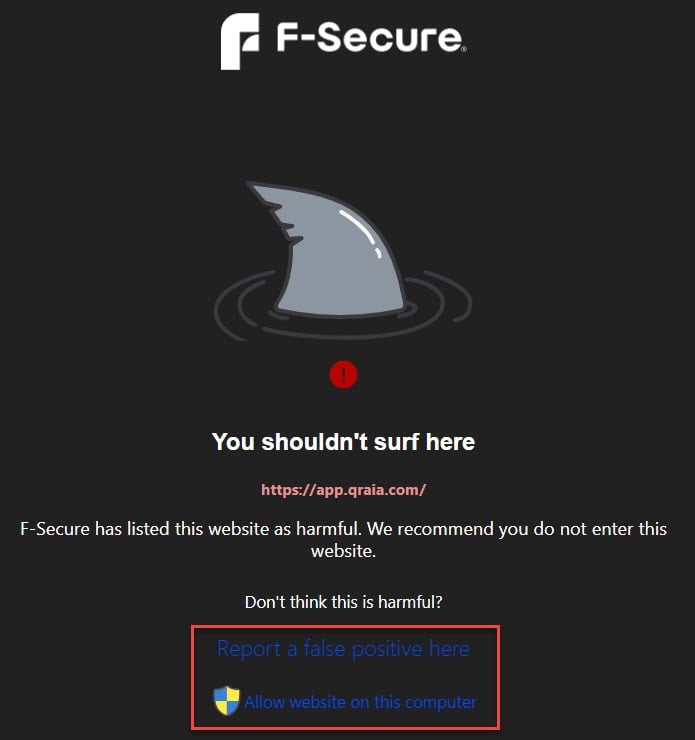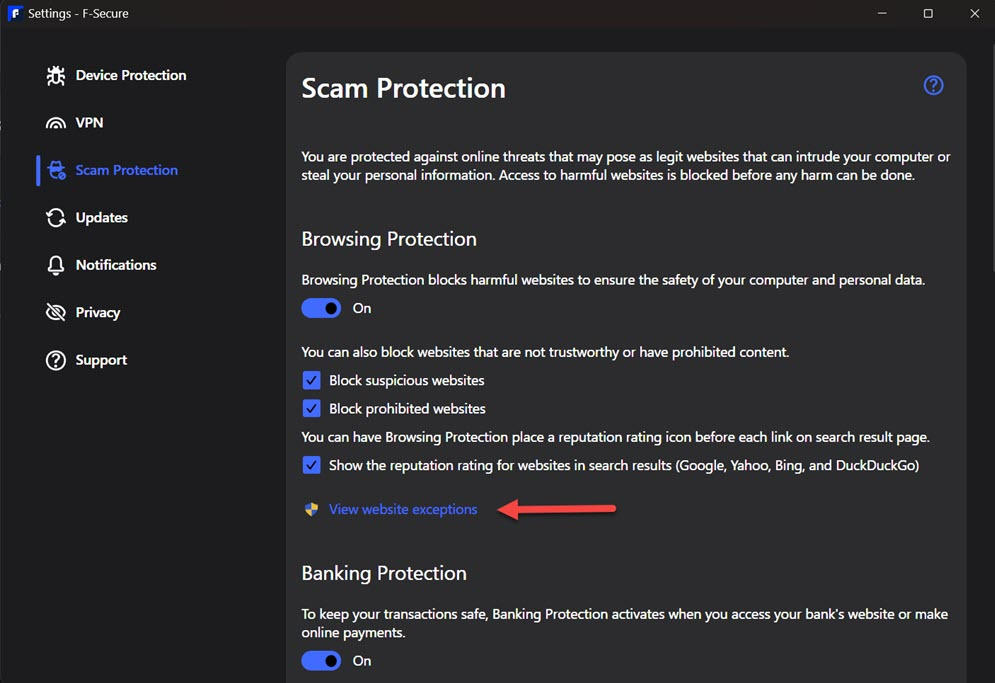How can I report a false positive?
The websites qraia.com, app.qraia.com and crm.qraia.com are marked incorrectly marked as scam. How can this be solved?
See for example transparencyreport dot googledot com/safe-browsing/search?url=crm.qraia.com&hl=en
Accepted Answer
-
Hello @QraiaCRM,
On a Windows PC, open the app and tick on Scam Protection, then on the left hand side, tick on Submit a sample, and it will open to the page below.
If you know for certain a page is wrongfully blocked, you can allow it from the F-Secure warning as well as report it from there.
To manually add a site, go to the top left of the app hamburger (3 lines) icon and click on Settings, or open any of the modules and click on Settings from the left hand side, then Edit Settings, then on the Scam Protection tab click on View website exceptions (Settings can also be accessed by a right-click of the system tray icon).
I hope this helped.