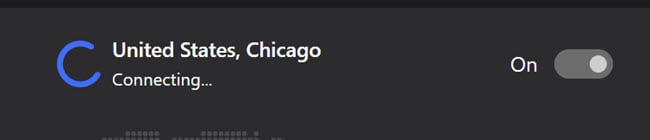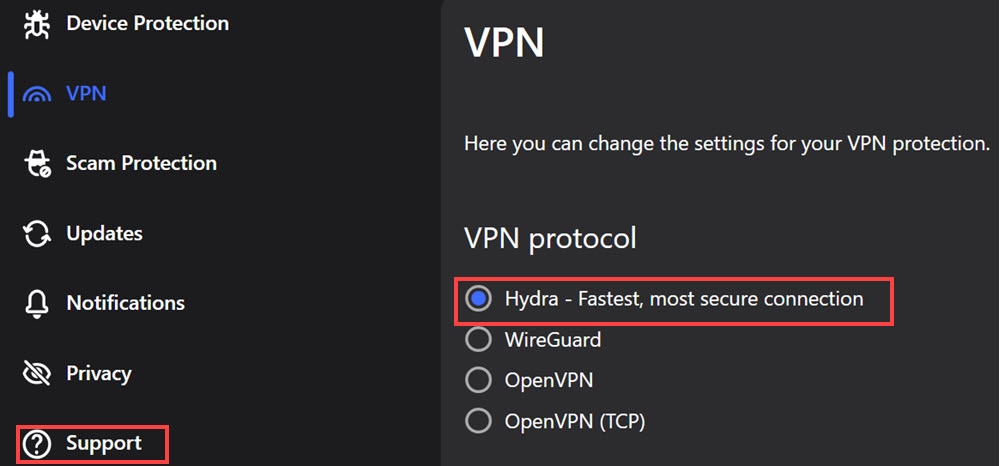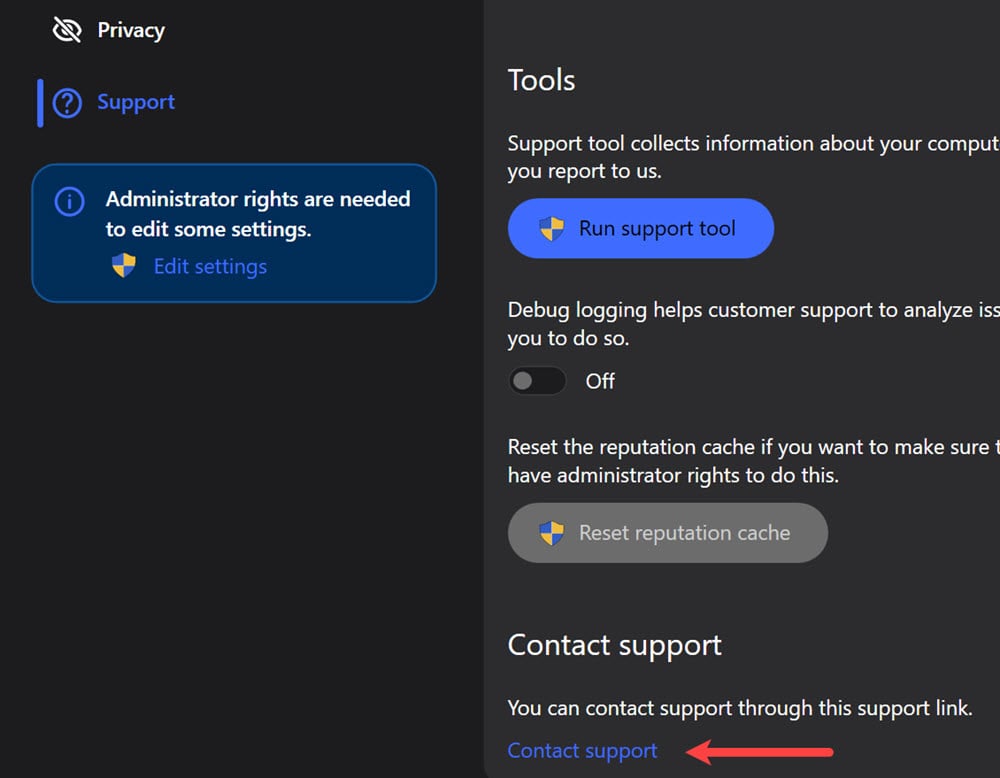how to stop vpn loading all the time on windows 10 and unable to access
mrsbbird
Posts: 2 New Member
in Privacy VPN
Accepted Answer
-
Hello @mrsbbird,
Is it a gray icon or blue? If it's the spinning blue icon, try a different protocol, as WireGuard on both of my Windows 11 laptops has never connected, so I just use Hydra.
Otherwise, you may get a quicker response with the other support options from an F-Secure employee. The English side of the forum has been a little quiet this week as far as a Mod or Employee support.
Kind regards.