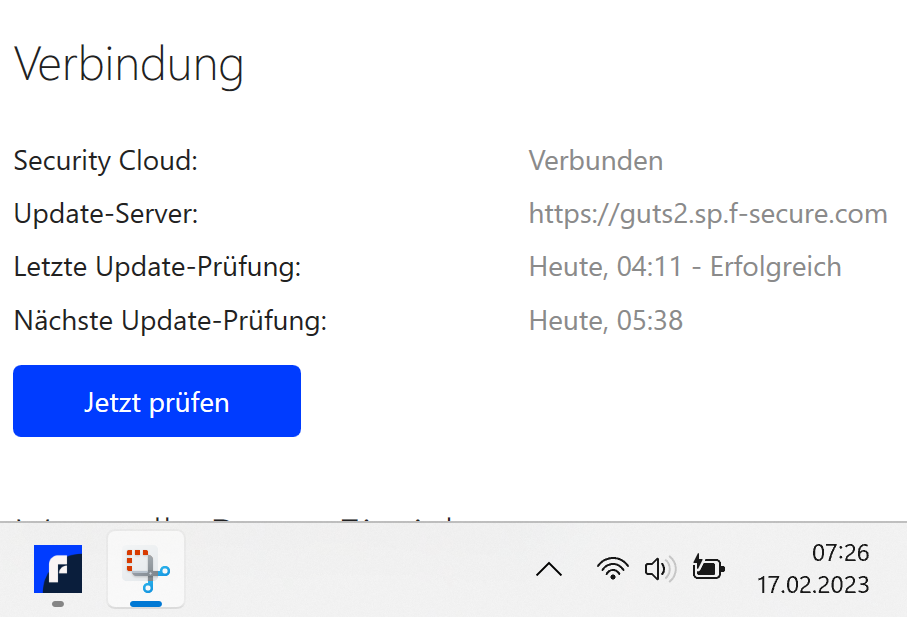Updates are delayed after waking Windows from Sleep/Hypernate mode
F-Secure (currently using version 19.0) is not updating right away after waking Windows (currently Windows 11) from Sleep or Hypernate mode.
Usually F-Secure updates automatically right away after turning on/reboots. In cases when Windows wakes from Sleep or Hypernate mode, F-Secure takes about 1 hour to trigger the search for new updates.
This happens on all of my 3 Windows 11 devices.
Accepted Answer
-
After system resumes from sleep, any checks that should have happened during sleep are postponed by 30 seconds. During this time the UI does not update the next check time correctly. So basically if you wait for 30 seconds, it should check for updates and update the UI. The delay is there because typically right when the computer resumes from sleep, it is not connected to (wireless) network so checking right away would fail.
Ville
F-Secure R&D, Desktop products
Answers
-
Hi @veto
Were these Win11 PCs offered & installed via Windows Update or did you install it manually?
In a case of an upgrade, was the F-Secure present prior to the upgrade? If yes, I will recommend using the FS Uninstallation Tool to remove the program, run Windows Updates, if any, then reinstall the F-Secure Total app.
What virus definition last updated from the F-Secure settings? Virus definitions aren't programmed to update daily so you might see some differences in the dates/time of last updates.
Search for the below post from the Internet Security category for more details. I am too young to share links here, sorry. 😁
-
Windows new, F-Secure installation is fresh. If updates are triggered, they work just fine.
As as said. The behaviour happens on all of my 3 Windows devices.
Next check for updates should have triggered already. But since Windows was in sleep/hypernate mode it looks like it's frozen. So it takes either a lot of time or a restart to re-trigger checks for updates again.
As I said update-checks dont work right away after waking Windows from sleep/hypernate mode.
(Next update check 5:38 - but its already 7:26)
-
This discussion was created from comments split from: FS Protection PC 19.0 releases.
-
Hello,
Sorry for the discussion. I am also only an F-Secure user.
As such, I think it is a partially expected behavior.
I mean, as you stated - restart/launch will trigger updates-check soon after system is 'launched/booted'. However, from Sleep Mode / Hibernation - system is a somewhat continuing its state as before. So, no need to check updates immediately but stick to the schedule instead.
F-Secure will check updates approximately each hour (there is a range. For example, within a random interval between 50-65 minutes). So, if with your experience there is still updates-autocheck after about an hour from waking up (as you described) - then, it is can be something as indication of 'normal' functioning.
Alternate options (to dismiss any critical impact) - manually check updates. So, you can manually trigger checking updates after waking from Sleep Mode / Hibernation. Is it works? If not - there are a lot more trouble points.
However,
(Next update check 5:38 - but its already 7:26)
And based on your screenshot. Indeed.. there is, at least, that one visual bug.
Because based on UI - there is no next 'check updates' point (labeled in the past).
But if it will automatically check updates anyway (after no longer than hour) - then it is only visual one trouble, probably.
I did not try with my systems (yet) - but I think that it will be possible to reproduce with Windows 10 too (I am not sure/think that situation is pinned to Windows 11 exclusively).
As I said update-checks dont work right away after waking Windows from sleep/hypernate mode.
Perhaps, you are right.. And update-checkes should be right away after waking from sleep/hibernate mode. Just not sure that it is expected from technical side.
Sorry for my English!
Thanks!