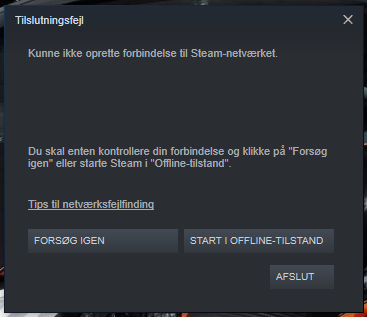F-Secure block the Steam app (both apps are fully updated)
Hi F-secure experts
I'm currently having issues with running the Steam app and F-secure at the same time.
When F-secure is active the Steam app cannot connect to the server and only offline mode is available.
If I shut down F-secure or chose [Disable all protection] in the [Settings] under [ Virus and threats] Steam works perfectly fine.
I have tried to disable [DeepGuard] without luck. I have also checked that Steam (or Steam related apps) are not on the blocked list for programs.
F-Secure is automaically updated and I have checked that I have the latest updates.
So; somewhere there is a setting (I presume) that is blocking the Steam app and I cannot find it.
Anyone out there who can help me?
Regards
dkmike
Accepted Answer
-
Hi @dkmike
I did some research on this over the internet and I would like you to test this method that may help to rectify the issue with "Could Not Connect To Steam Network". Kindly try to force the STEAM apps to use a TCP connection instead of UDP (by default STEAM apps use a UDP connection). You may refer to the article below:
I suggest this method just to rule out whether this issue is related to the network connectivity. Looking forward to your update.
Answers
-
Hello,
When F-secure is active the Steam app cannot connect to the server and only offline mode is available.
Sounds like if "Browsing Protection" module may block some domain, server or IPs.
Could you try to check and 'turn off' only Browsing Protection module or some of its features.
Ways to do so (Windows platform): rightclick F-Secure tray-logo; "Settings" in the menu; "Browsing Protection" tab in Settings.
So, there one main toggle (on/off) for entire Browsing Protection. And, also, some options like blocking harmful websites and so on (Blocking harmful websites | SAFE | Previous | F-Secure User Guides). If turning off entire Browsing Protection is a workaround, then it is good to check if any specific option is related to that impact.
However, it is a bit of strange situation. Because if F-Secure (by default settings) will 'prevent' access to Steam (launch it properly) - then it should be too much 'known' trouble already.
Are there any 'direct' instructions or outputs from Steam app when you cannot connect to the server (which I supposed, the main Steam functionality). I mean, how Steam informs you about it?
Thanks!
-
Hi Ukko
Thank you so much for replying to my post.
Unfortunately it did not work. I followed your guide line and tested it three times with a reboot included.
The message is always the same, regardless of full protection mode or Browsing protection off.
In danish it reads 'Could not connect to the Steam network'
'Please control your connection and clicl 'FORSØG IGEN (Try again) or chose 'START I OFFLINE TILSTAND (Start in offline mode)
A work around that works every time is:
- Start pc
- Open Fsecure and deactivate all protection
- Open Steam
- Go back to Fsecure and activate all protection
For some reason, this works - though I haven tried playing a long game to see if any Fsecure setting 'kicks-in' and log me off Steam.
Another strange thing: one time out of 50 when I turn on the pc, the Steam app connects without any errors even though the Fsecure app is running in full protection mode?
Any thoughts on this?
I appriciate any ideas/help etc :)
Best,
Mikael