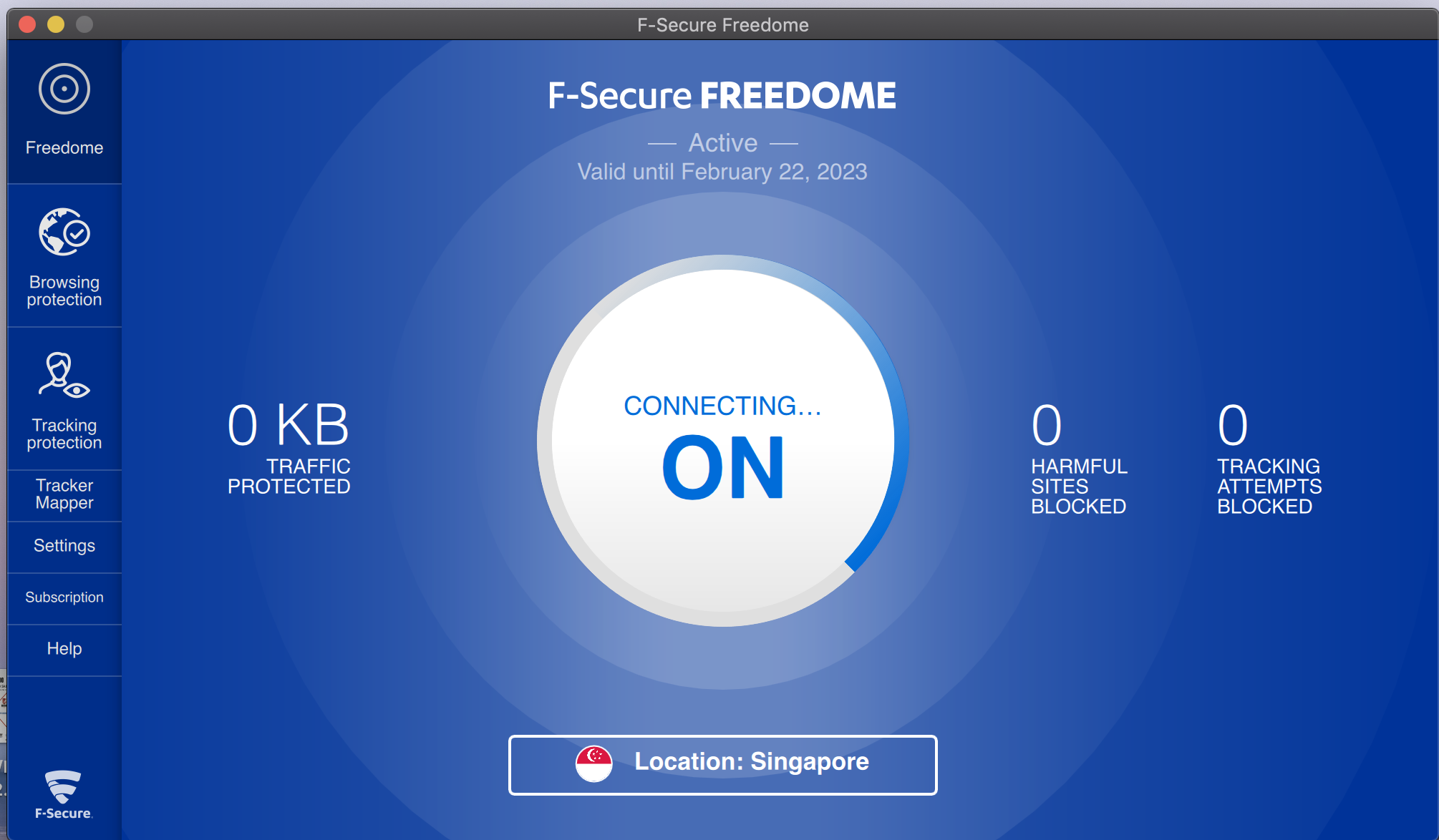Freedome VPN not working
Hey ,
I formatted my MAC os computer.
I downgraded Monterey from mojave version.
While it works fine in the Monterey version, Mojave also stays on this screen and does not improve for hours.
I remember making some network settings in the Monterey version, but the program prompted me.
I tried many different locations.
Accepted Answers
-
Hi @userx1907 @Troy @RocailleBox @mikkryt
As a temporary workaround, could you please follow the steps provided in the discussion on the link below:
Let me know if this helps.
Answers
-
Hi @userx1907
Thank you for reaching out to F-Secure Community.
Our team is investigating this issue as it only happens on F-Secure Freedome VPN installed on macOS 10.14 and older, it does not affect another operating system for now. The version that causes this issue is Version 2.52.322.0. If you have this version on your device, you may be affected by this.
I will sent you a private message to get some information to escalate this issue accordingly to our team.
-
I having the same issue. I'm on 10.14. It stopped working for me. What do I do? I recently installed the updated version of the VPN software. When I did, it just spins trying to connect. I've restarted the computer and application multiple times without any success. What are the next steps?
-
-
-
Hi @RocailleBox
Thanks for the feedback.
Yes, releasing the previous license is needed for a TOTAL subscription but not required for a standalone FREEDOME subscription. That comment has now been edited to accommodate both types. Thank you.
Our team is still investigating why the issue persists after reverting to the older version. We will get back to you shortly, please bear with us.
-
-
Hi @RocailleBox @userx1907 @Troy @mikkryt
Please download the fixed package of Freedome VPN v2.53.324.0.pkg from this link
Do let us know the outcome of this new installation.
Thanks for your cooperation and understanding.
-
-
Hi @RocailleBox
Thank you for your reply.
Kindly try again to access the link.
It should be fine now.
Kindly let us know if the issue is resolved.
Thank you and stay safe.
Firmy
Community Manager | F-Secure Community
🔐 Strengthening digital security through knowledge and collaboration
🌐 Explore our User Guides | Knowledge Base for self-help resources
💻 Empower yourself with Cybersecurity Insights and protect what matters -
-
-
Tried it with Safari. Same 5 dots.
What browser have you used. At first it was Firefox.
-
-
-