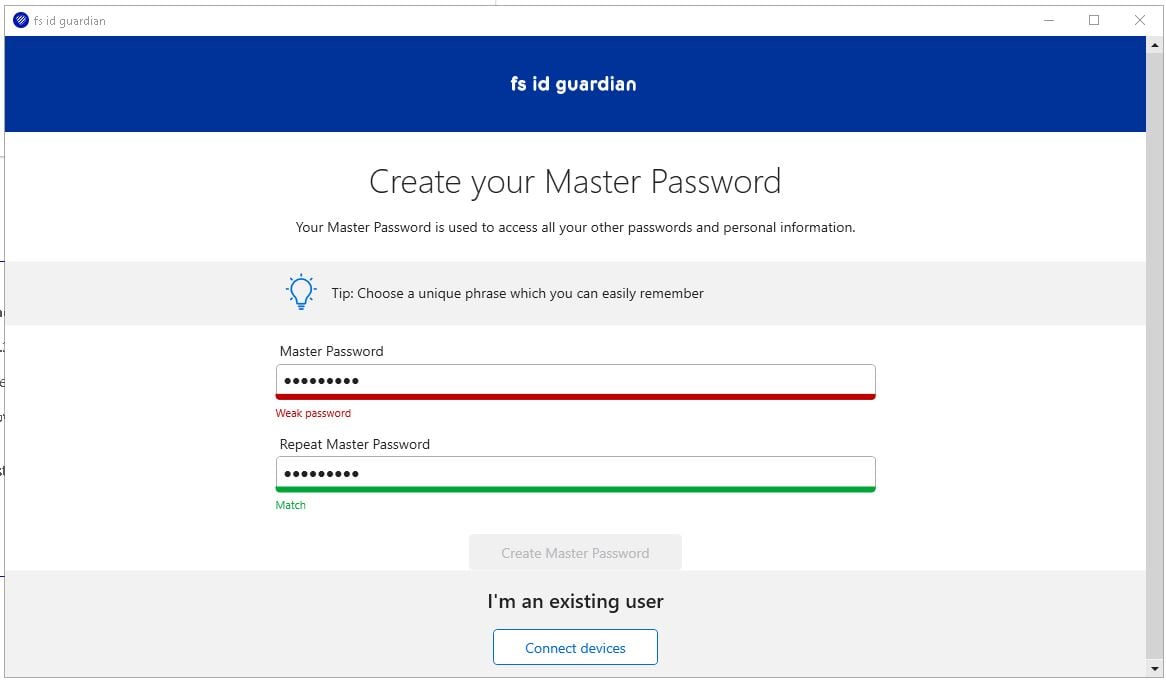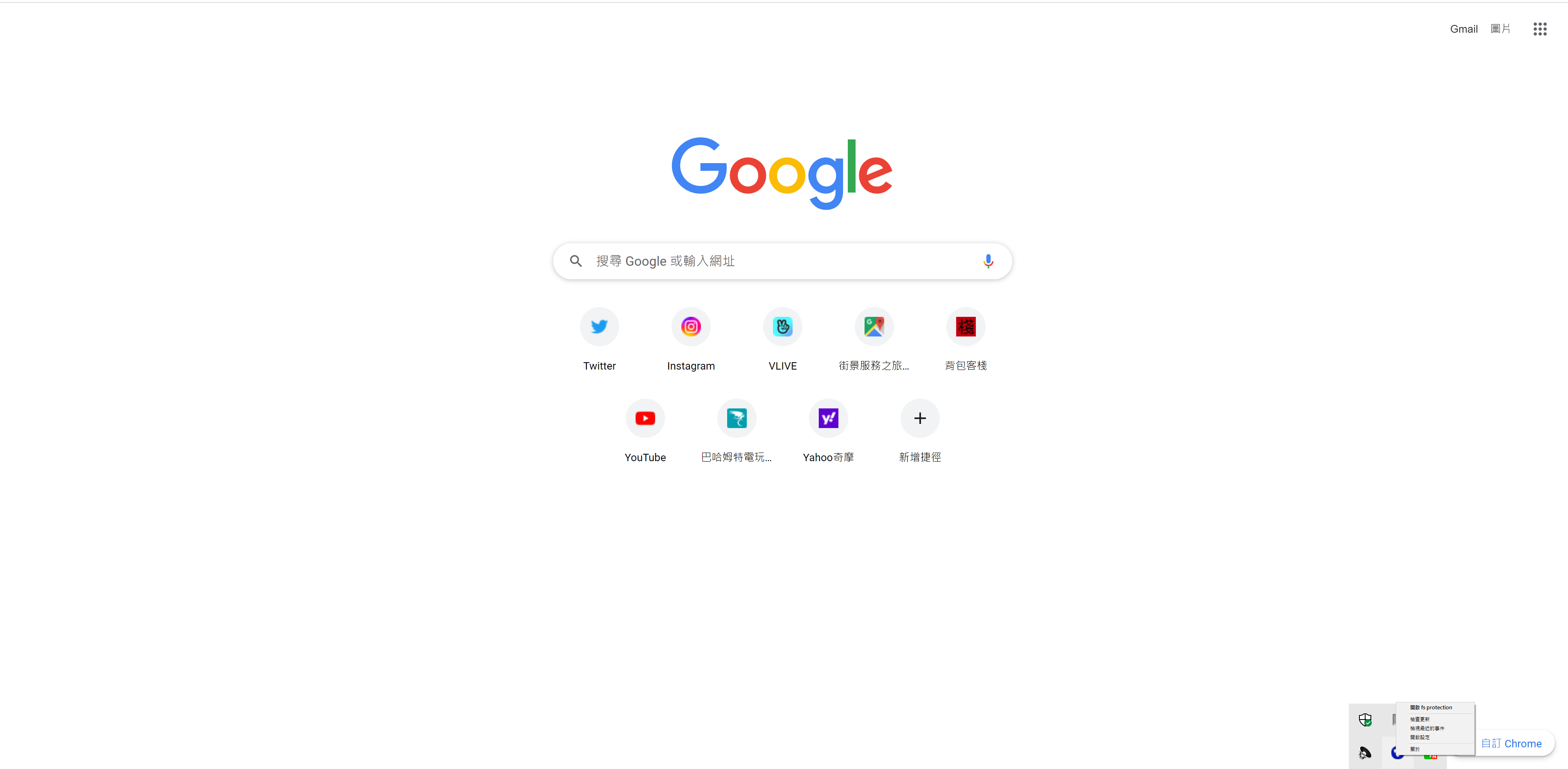FS Protection PC 18.4 releases
FS Protection PC 18.4 releases will be posted under this thread.
Answers
-
Release 18.4 beta 2 (4.90.375):
New features:
- Integrated password vault in TOTAL client. Migration from standalone fs id guardian is recommended to preview the new capabilities of integrated TOTAL solution. The migration is not mandatory and any standalone F-Secure ID Protection products remain compatible with this beta program. However, browser extension can only access passwords from one of the solutions at a time.
- "Next scheduled scan" indicator logic has been changed, it takes the date from the Windows scheduler.
Seppo
-
Hello,
"Next scheduled scan" indicator logic has been changed, it takes the date from the Windows scheduler.
So, this is limitation that when I open settings with "not elevated" mode (cannot change settings / options | greyed) - it shows something like "01.01.0001 0:00" - but when elevated (so, I can change settings / options) - it is a normal one date (which supposed to be there).
Thanks!
-
-
Hello,
unfortunately, after the latest Firefox upgrade (100) the extension installation flow has been changed. If you click the "Setup" or "Install Firefox extension" button, it will open an empty page with a blank address bar.
Changes have been done at the Mozilla side.
We already thinking of how to figure it out.
-
Hello,
Randomly had the experience of installing a browser extension today. I think it was already the latest Firefox (100). Updated the browser and then tried the button from fs protection settings (install Firefox extension button / or it was 'Setup' from task).
Indeed there was an empty page. And nothing happened.
However, address-bar was not blank. But with direct URL to extension, probably. So I had to load the page again by highlighting the URL in the address bar, or by simply focusing on it and hitting Enter.
Which, in principle, seemed a little strange to me too.
Although I may have confused something .. and everything was just like in the previous comment .. that is, for example, I used the settings menu in the browser (or something like that).
-
Release 18.4 beta 4 (4.90.787):
New features:
- People & Devices feature card has been moved to be the first card and status text is updated (PBL-9744, PBL-9607)
- Removing of conflicting 3rd party AV products has been removed from the product installation (PBL-9604). You will be notified about 3rd party AV products in the product main UI via a smart task (PBL-9597). This happens also if you install the 3rd party AV product after our product installation. You have the option to ignore this warning by selecting "Do not ask again" before dismissing it.
Known issues:
- Standalone IDP (Key) is detected when it is not installed (PBL-9807)
Fixed issues:
- At the family rules, bedtime is shown as on if it's off (PBL-9670)
- Occasionally, an incorrect result is shown after enabling the scheduled scan and instant switching its mode (PBL-9740)
- Next scheduled scan date is broken if not elevated (PBL-9742)
- Edge opens in new window if you press Shift+Enter at the Switch user view (PBL-9708)
- Scan wizard should have checkbox instead of toggle when applying the selection to all malware of this type (PBL-9711)
-
Just wondering again
According to Programs in Control panel I've got 18.4. beta 4 installed April 26
I also had stand alone FS ID guardian 5.3. beta 4 installed May 5.
Did not notice anything different at the time.
Today had the Win 10 PC rebooted. Now the link to FS ID Guardian (F-Secure User Interface launcher, fs_ui_32.exe) says file version 7.20.19.0
Above it says that you can still use the stand alone version. When I launch it I get (apparently after the upgrade)
I do not have it on any other device, how am I supposed to get on from that point?
-
@martink could you please create a bug ticket and explain what is wrong with more detail. Did you have an existing password vault with standalone that has gone missing? In the screenshot you can't click "Create master password" because your master password is weak and you are creating a new vault.
Ville
F-Secure R&D, Desktop products
-
Release 18.4 beta 5 (4.90.964):
Fixed issues:
- Standalone IDP is detected when it is not installed (PBL-9807)
- Installation fails if you have previously cancelled installation at a certain moment (PBL-9808)
- The Family rules card is empty if you don't enable any of them (PBL-9669)
- UI issues related to the Parental controls card (PBL-9827)
- The Parental controls card button is not shown (PBL-9826)
- SAFE_BUG-03684: The localized text of the "Unlock" button does not fit in its size (at early stage). (PBL-9821)
Seppo
-
Release 18.4 beta 6 (4.90.1058):
New features:
- Update block page to new style (PBL-9834)
Fixed issues:
- 3rd party AV task's "Don't ask again" works differently from other tasks (PBL-9803)
- Cropped hover effect on smart task (PBL-9804)
- Settings, scheduled scan: it is allowed to enter invalid hours/minutes values (PBL-9733)
- The Family rules menu item is shown when the child is not logged into (PBL-9842)
- Main UI crash when resources updated with GUI open (PBL-9828)
- SAFE_BUG-03685: Updates Suddenly Failing (PBL-9837)
- Action required smart task background has wrong color (PBL-9812)
- Not clear which AV product to remove (PBL-9805)
- Browsing & Banking card is not shown if subscription is expired (PBL-9838)
Seppo
-
-
-