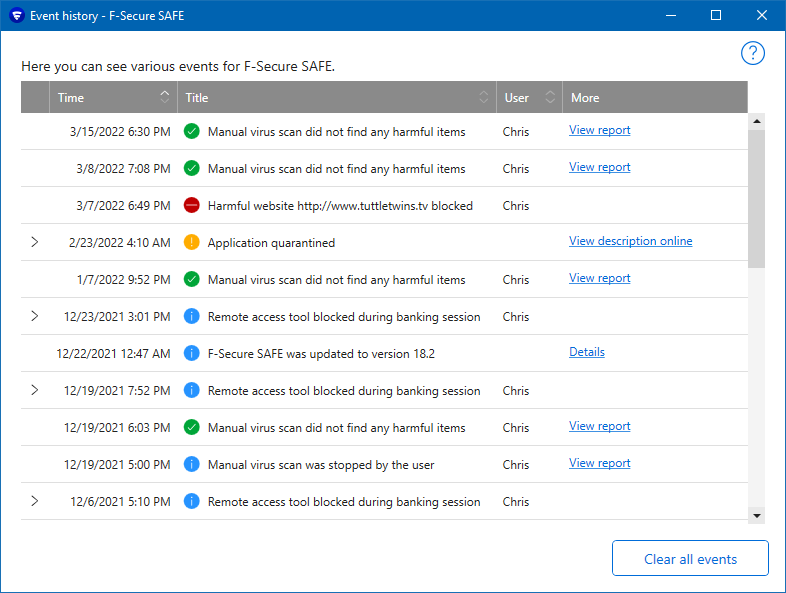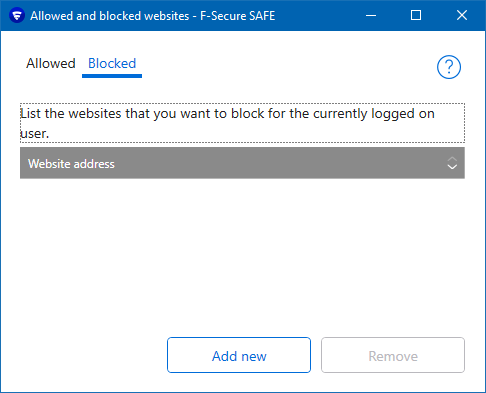Are reasons for website blocks documented anywhere? Concern re apparent ideology-block.
Accepted Answer
-
Hi @ChrisStott
I further checked with our lab team and we also discovered that this URL http://www.tuttletwins.tv upon connecting, visitors will be redirected to tuttletwinstv.com
We have further done some justice to it so I would like you to kindly test again but if it fails, open SAFE Settings and temporarily turn off all security features for a few seconds and turn it back on. A PC restart could also work and if all these fails, we can further clear the ORSP but I believe it should work this time.
Thanks for your time.
Answers
-
Hi @ChrisStott
From my findings, this site is categorized as a shopping site. If you have enabled Family Rules to block some categories such as shopping, gambling etc, then this could happen. If you have not enabled any parental control of any sort on the device, because I tested the site on multiple devices and it was not blocked, then I'll suggest a reinstallation or provide us with the error screenshot for further investigation.
Please see the below link on how to disable Family Rules on your F-Secure SAFE settings.
Do let us know if this works for you.
-
No Family Rules have ever been enabled. Indeed this would seem impossible, as my subscription management panel informs me that I've never set up any user as a child.
I do have "Block Suspicious websites" and "Block prohibited websites" enabled under browsing Protection.
Event message: "3/15/2022 Harmful website http://www.tuttletwins.tv blocked"
Quite the mystery, unless of course, your company logs the history of admins classifying and reclassifying URLs?
-
Hi @ChrisStott
Thanks for your response.
Is it possible to provide the screenshot of that blocked error message here while ensure there are no personal identifying information revealed? We have checked multiple times and this site was not blocked.
I presume you are using F-Secure SAFE. Did you test on another device where you have F-Secure SAFE running just to be double sure?
-
Sure, mysterious, happy to help. Thanks for looking into this.
Yes, the error showed up under the auspices of the 'Secure Banking and Browsing' component of F-Secure Safe 18.2.
Browser is Google Chrome, with functioning extension "Browsing Protection by F-Secure".
Please find four potentially useful screenshots included below as images.
Times are likely logged in terms of UTC+13.
I didn't think to open the URL on a second machine. My approach was: Do a little research, add the site to my F-Secure 'allowed' list, proceed with caution.
I would have preferred not to add it to my 'allowed' list though, as I think there's currently no way to grant browsing permission without also granting banking permission(?)