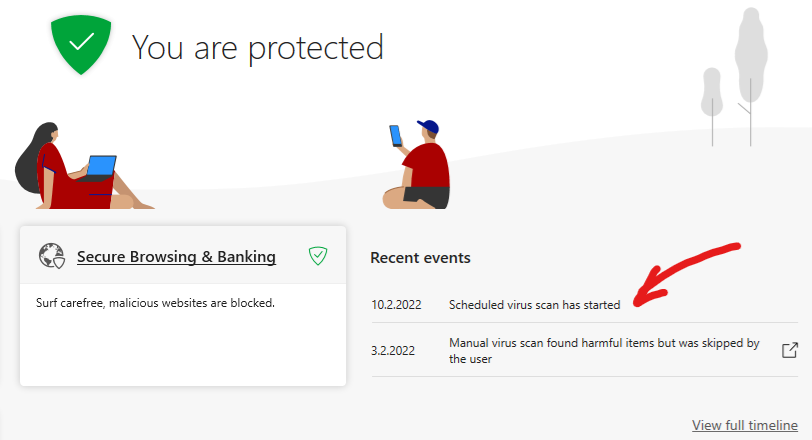How do I view the progress/status of a scheduled/background scan?
When a scheduled deep scan has started I can see the Event history entry that says "Scheduled virus scan has started" but how can I tell when it has completed and how can I view the status and progress of the scan?
Accepted Answer
-
Hi @take04
The scheduled scan is visible in the Recent Events dialog, but you cannot cancel the scan once it starts.
It is also visible in the main UI
No plans at the moment to amend this, but we can consider it by listening to your idea.
Kindly drop this suggestion in the Ideas Board.
Answers
-
Hello,
I am also only an F-Secure user.
I can see the Event history entry that says "Scheduled virus scan has started"
If your experience is about Windows 10 (at least), then, in addition to the Event list, a toast should appear in the notification area when starting a scheduled scan. With related wording and an ability to skip scheduled scan (actually, during any stage of scanning).
but how can I tell when it has completed
There will be another toast. With some information results and the option to open a scan log report. In addition, the Event list should change its entry about "... has started" to "... has completed" (or so).
and how can I view the status and progress of the scan?
With current design, perhaps, it cannot be done. Let's say is a bit of obscurity. This is partly because the scanning is done in the background and, by design, should not distract the user unnecessarily. All actions (in relation to detected dangerous objects) will be applied automatically (if possible). After completing the scan, you can view the report.
I also think that this is not always optimal. I often want to know how long the scheduled scan will take (or at least at what stage now). It is possible that there are "undocumented" steps to find out this information (for example, using Windows Events journal or whatever). But this is not friendly anyway.
However, I think it is best to schedule these scans during the hours and days when it is expected that you will not need to use the system (and therefore know about anything other than the results).
Thanks!
-
I agree with Ukko's comment that it is best to schedule a scan when the machine is not in use. But this means that when the scan has finished (at 3:00 in the morning??) someone has to switch it off to save energy, which is not a good idea. That's why it's a good idea to arrange the schedule to finish when the user is awake - allowing them to see how much time is left would be valuable.
Alternatively a button to tell SAFE to switch the machine off when it's finished would be useful.
Does anyone from F-Secure read these posts, or is it just user-generated support?
-
Hi @ptoye
Thank you for raising this concerns on the possibility of halting Scheduled Scan in other to save energy or user's time if user has the opportunity to view the time left during this scan.
As rightly explained by @Ukko, there's currently no feature that allows you to see when the scan will finish simply because it's running in the background but you can drop this idea in our Ideas Board.
-
Hi @take04
Thanks for your confirmation.
This buttresses @Ukko's earlier breakdown on how to view the scan notification when it starts and ends and also my last reply with the screenshots. Yes, the Recent Event on SAFE UI will always show this result upon completion.
Thanks again for your understanding.