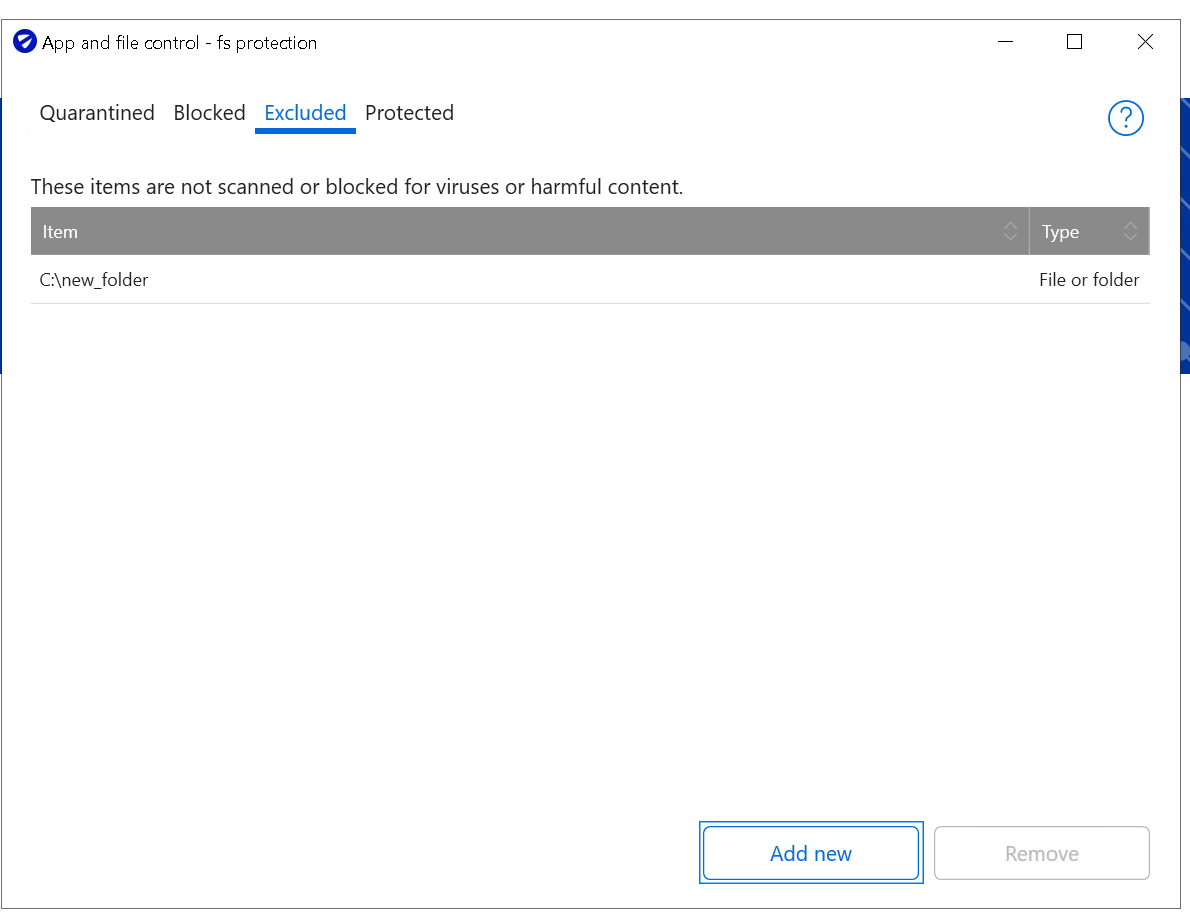FS Protection PC 18.1 releases
Answers
-
We are glad to announce that the latest version of NIF Web Plugin (2021-05-27_01) contains improved Banking Protection sessions that close automatically when browser is navigated away from a banking website or tab is closed. This feature is available in Chrome, Edge and Firefox. To get this feature users need to restart their browser and ensure that "Browsing Protection by F-Secure" browser extension is at least version 3.0.22. Feedback on this feature is much appreciated. Please report any findings to either here or directly to F-Secure beta at https://beta.f-secure.com.
While this is FS Protection 18.1 work, it comes from a different channel and applies to the client while clients stays in 18.0 version. Client version update should follow next week.
Ville
F-Secure R&D, Desktop products
-
Release 18.1 beta 1 (4.60.1050):
New features:
- Login during installation now happens as part of main UI. Login is rendered with Microsoft Edge WebView2 (Chromium engine). Login should now render better and also support accessibility features.
- This requires Microsoft Edge WebView2 runtime to be installed. If it's not, the installer will install it for you.
- Product update message is simplified and now directly links to release notes.
- Small changes to subscription view.
Known issues:
- Manage subscription button is disabled in People & Devices view. This will be fixed in next beta.
Removed features:
- We have now completed the 2 year project to convert all UIs to .NET technology. Qt library is removed from the product, including ICU library and OpenSSL. This changed also the UI paradigm: with old UI, it was always running in memory, consuming memory and a bit of CPU even if user did not want to view the UI. It also needed to be loaded into memory after restart, affecting computer performance in restart. The new .NET based UI works so that UI is loaded into memory only when user opens it, resulting in less resource usage when app is protecting in the background.
- Login during installation now happens as part of main UI. Login is rendered with Microsoft Edge WebView2 (Chromium engine). Login should now render better and also support accessibility features.
-
Release 18.1 beta 2 (4.60.1384):
New features:
- Automatic gaming mode. This feature is only available in Windows 10 RS5 or newer versions. You can set it enabled in Settings / Scanning settings (default: on), which also shows the last detected gaming session. Additionally you must have "Game Mode" turned on in Windows settings (default: on). Note: in non-English installations, the "Gaming mode" setting name and description are not translated yet.
Fixed issues:
- Manage subscription links disabled (PBL-8402)
- Manage subscription button is clickable and "Subscription valid" line is shown before logging in (PBL-8369)
- Main UI with "task not completed" opens instead of the login window when installing SAFE with non-embedded installer (PBL-8413)
- Login screen is shown when you launch the installer if SAFE is installed (PBL-8423)
Removed features:
- Gaming mode selection was removed from tray icon. You can't enable it manually, it's fully automatic now.
-
-
Release 18.1 beta 3 (4.60.1727):
New features:
- Identity Protection feature card will show up in the main UI dashboard if you have license for it. You can proceed download and install fs id guardian from there. If you already have fs id guardian installed in your machine, you can also launch it from the feature card. (Note that there are some localization still missing, which will be fixed in the next updates.)
Fixed issues:
- Main UI crash trying to login without WebView2 (PBL-8418)
- After the Gaming session you have to click Check for updates several times to check for them (PBL-8461)
- 18.1 beta 1 on upgrade to beta 2 required reboot in Win 8.1 (PBL-8468)
- Stop scan button doesn't work like default button when hitting Enter (PBL-8481)
-
Hi I3rYcE, sorry for the long answer.
Fs protection updating and localization processes happen separately. In other words, sometimes, new strings in Non-english versions can come with a delay. I've checked Hungarian and new strings have already been delivered.
Thanks for your feedback, have a great day.
-
Hi yeoldfart, thanks for your feedback.
Sounds like a bug. Could you please create a ticket at the https://beta.f-secure.com/ page? Please mention the URL you are trying to access and attach a fsdiag file, so it will help us to investigate.
Best Wishes.
-
Release 18.1 beta 4 (4.60.2222):
New features:
- Banking Protection now blocks remote access to your computer during Banking Protection session. The feature prevents phone scammers from leveraging remote access software to perform online thefts. If you need remote access for your own legitimate use, there is a new setting under Secure Browsing settings that can be used to disable the feature.
- Dark mode support for user interfaces. This is still work in progress and not all user interfaces support dark mode yet. The dark mode is automatically selected based on Windows settings in Windows 10.
- During the parental control device lock, hot keys (Alt+Tab, Alt+Space, etc) are hooked to prevent switching away from the lock screen. In addition, the countdown has been reduced to 30 seconds from 60.
Known issues:
- Remote blocking feature does not always work with Ammyy Admin, RealVNC, Splashtop, Remote Desktop Connection (PBL-8584, PBL-8589, PBL-8591, PBL-8575)
Fixed issues:
- Main UI crash if registry key is not readable (PBL-8569)
-
Release 18.1 beta 5 (4.60.2375):
New features:
- Serbian language support added
- Dark mode support has been improved and extended. The following areas now support dark mode: tray icon, native dialogs (installer, uninstaller, restart prompt, support tool), scan report.
- A spinner has been added while the Edge WebView2 is loading (in other words, when user is logging in).
Known issues:
- Time lock screen is bright in a dark mode (PBL-8653)
- Windows 7, 8.1: a white square is shown when you log into a child's account (PBL-8639)
- Settings tab control size incorrect before elevation (PBL-8642)
- File explorer opens if browsers are not installed and you try to open the extension store (PBL-8682)
- In Dark Mode, text is not convenient to read at the About window and at the menu elements when hovered (PBL-8683, PBL-8680)
Fixed issues:
- Minor Dark mode-related fixes (PBL-8649, PBL-8652, PBL-8655, PBL-8665)
- The Add time window is still shown when you disable Time Limits (PBL-8603)
- Extension store is opened in default browser (PBL-8636)
-
Release 18.1 beta 6 (4.60.2521):
New features:
- "Scan for viruses "Explorer context menu item has new icon and supports dark mode. The position has also moved a bit.
Known issues:
- Extensions are not installed from Settings if browser was installed without elevation (PBL-8687)
- "Scan for viruses" Explorer context menu command may be grayed out after upgrade, reboot will enable the command again (PBL-8705)
- "Scan for viruses" Explorer context menu is missing in Windows 11. It will be enabled in future beta version.
Fixed issues:
- More dark mode-related fixes (PBL-8602, PBL-8678, PBL-8679)
- fsdiag.zip is not removing from the desktop if its creation was cancelled (PBL-8685)
- Child content filtering rules are still enabled after switching to normal user (PBL-8677)
- Main UI freeze (PBL-8669, SAFE_BUG-03353)
-
Hello,
And sorry that this is not about night mode theme. :)
- During the parental control device lock, hot keys (Alt+Tab, Alt+Space, etc) are hooked to prevent switching away from the lock screen. In addition, the countdown has been reduced to 30 seconds from 60.
I am not sure if this^ point has anything to do with the situation described, but it probably did not happen before. And I am not sure if this is normal or not.
Situation: child profile installation, some time limits applied. For example, bedtime. 0-00:0-30 (just as is for check).
Trouble there: if you are under "Fullscreen" (perhaps, originally I met it with YouTube. But quite possible and I do able to repeat it with Windows 10 default Video application Movies and TV?) from 23:55 and at 0:00 you are still there - then the sleep time lockscreen will not be visible. I mean, it won't switch focus to itself. So, the countdown goes to 0 seconds in the background and you are logged out.
Is it OK? And whether pinned to fs protection design or system own? In general, I did not remember such situations and maybe earlier lockscreen switched focus to itself. By the way, 'toasts' are also not visible probably in full screen (for example, Windows 10 Movies and TV application); but probably based on system design after some of updates.
Thanks!
-
-
Thanks for your response.
I just tried to check and with common 'daily use' limits - it is also applied. Notification toast was visible in full screen (Movies and TV / Windows 10), however locksreen was not with switch to itself. Countdown in background and then log out while watching.
-
Release 18.1 beta 7 (4.60.2627):
New features:
- Per-browser missing extension user tasks. In other words, several "extension is disabled" notifications are shown if the extension is disabled in several browsers. This also now properly supports cases where you want to have extension in one browser but not another. (PBL-7842)
- Browsing & banking protection browser block pages support dark mode.
Known issues:
- "Scan for viruses" Explorer context menu is still missing in Windows 11. It will be enabled in future beta version.
- Win 7, 8.1: flyers are large and button order have been changed (PBL-8715)
Fixed issues:
- Even more dark mode fixes (PBL-8712, PBL-8713, PBL-8725)
- "Scan for viruses" Explorer context menu command may be grayed out after upgrade, reboot will enable the command again (PBL-8705)
-
-
Hi hardeep1singh,
Thanks for your feedback! Could you please create a ticket at the Centercode (https://beta.f-secure.com/)? Please turn the logs to the Debug mode (Settings -> Support -> Debug logging) and include the fsdiag file created by the Support tool. It would be very helpful for us to investigate the reason.
Best Wishes, Ivan.
-
Hi cht132, thanks for your feedback!
Could you please clarify what do you mean?
If you were talking about the manual scan and actions with harmful items, you can choose the "Skip" or the "Exclude" option after the scan. Items of some types can't be excluded (skipped only).
Or, if you know the exact file/folder location, you can add them to the exclusions list at the App and File Control window.
NB: do this at your own risk and only if you 100% trust the file provider.
If you mean the scheduled scan, you can always skip it by pressing the Skip button on a flyer.
Please don't hesitate to ask questions if you have any. Best Wishes, Ivan.
-
Release 18.1 beta 8 (4.60.2750):
Known issues:
- Windows 11: Shell extension is missing after the reinstallation
Fixed issues:
- Context help page wrong in a couple of places in Main UI (PBL-8782)
- Windows 7, 8.1: spinner in a white square is shown momentarily during "Switch user" operation (PBL-8767)
- Crash: avdaemon!AvDaemonPlugin::~AvDaemonPlugin+0xde (PBL-8763)
- Again, more Dark mode fixes (PBL-8762, PBL-8750, PBL-8739, PBL-8737, PBL-8736, PBL-8734, PBL-8733, PBL-8732, PBL-8730, PBL-8729, PBL-8728, PBL-8727, PBL-8719, PBL-8713, PBL-8712)
- Browsing protecting illustration changed to be less scary (PBL-8756)
- Win 7, 8.1: flyers are large and button order has been changed (PBL-8715)
- Window 11: Shell extension is missing (PBL-8707)
- SAFE_BUG-03360: Cannot scroll main window with touch screen or touch pad (PBL-8701)
- Main UI: Subscription view text alignment problems (PBL-8691)
- Chrome and Edge extensions are not installed from Settings UI if browser was installed without elevation (PBL-8687)
-
Hello,
Sorry for the feedback.
Some days how I tried to use "Log out" (not just switch user profile) with fs protection Windows client. From one account to another account (both 'owner' accounts; I mean this is not about invited account as part of circles).
A bit unexpectedly for me (but too fine and nice for my needs; and logically - because no uninstallation or so things; and still that system as before) - things like Recent Events, Statistics and List of Allowed/Denied websites were saved. So, I do able to use fs protection as before without any further steps to re-configure.
However, at least two items were not saved and dropped to default: Protected folders and Scheduled Scan option. Maybe the other ones were just chosen by me as it was by default.
My ask is next: if saving some settings/options/tweaks are expected - then should list of Protected Folders (maybe exclusions too, but my own list was not about any entry) and Scheduled Scan option saved too?
Sorry for my English!
Thanks!
-
Release 18.1 beta 9 (4.60.2787):
New features:
- Help for RAT protection (PBL-8659). Banking protection dialog window now has a help button if a remote access tool is detected. It takes user to the Help window on the related page (in English) or just opens Help (in other languages until localizations arrive).
Fixed issues:
- Windows 11: Shell extension is missing after the reinstallation and upgrades (PBL-8085)
- Expires date at the Subscription view is barely visible (PBL-8818)
- Subscription view icon can be lost in background (PBL-8831)
- The Log out window is not closing after the logout (PBL-8808)
-
Just a quick note on the shell extension in Windows 11. The new Windows 11 shell extension system proved to be very problematic so we removed the shell extension from the first layer of context menu in Windows 11. You can find the scan entry under "Show more options" submenu.
Ville
F-Secure R&D, Desktop products