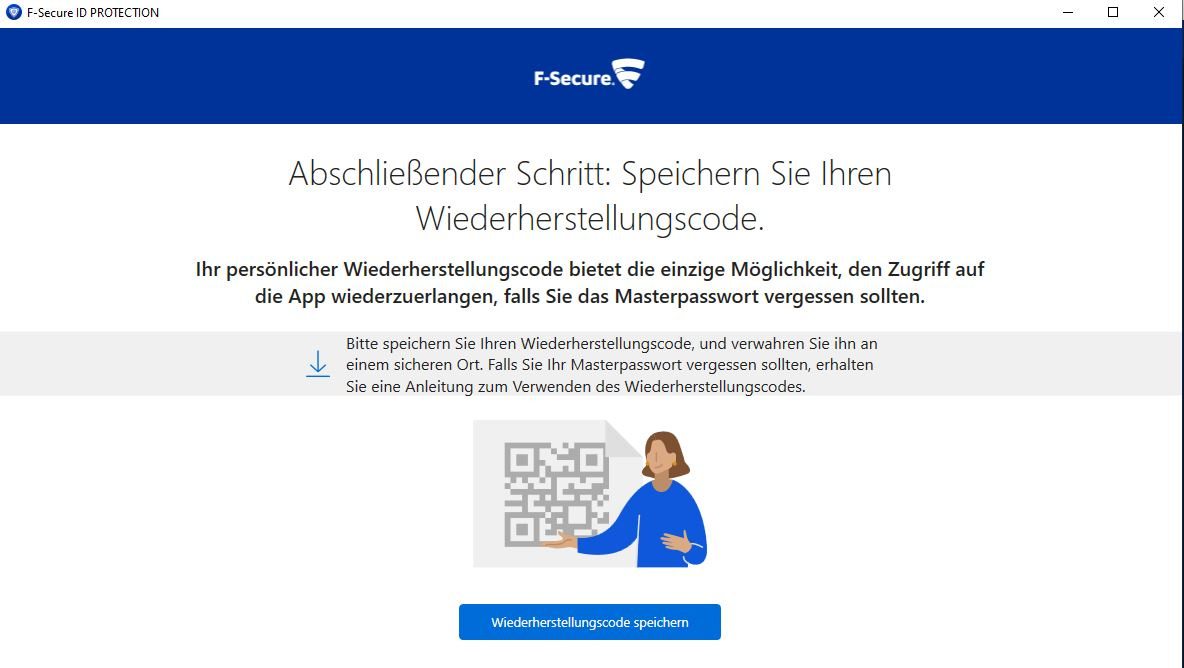Problem installing/setting up ID Protection
The installation is corrupted. During install of ID Protection and set the master password I am asked to save the recovery code. At that point ID Protection crashes. The Licence is used. When I start the Program, it shows me the first setup again. I can not get behiund the point where I should save the recovery code. Any help? F-Secure support is catastrophal and for me not available (only at working hours - I work too). I just bought a licence for F-Secure yesterday and I am already dissapointed..
Accepted Answer
-
Thanks for you advice.
Meanwhile this helped:
"There was information that their web-chat is virtually available 24/7. The only limitation is if all Support Agents are already busy with other requests. So, you could try to look at chat support from time to time. Even not at working hours. Web-chat invitation window should be visible at right bottom corner."
I did found a support agent and at last we did get through it with a bit detour. I did install ID Protection on my Smartphone first and the connected the devices. This way is my smartphone my first device and PC is now a second one.
Simple solution, probably is problem with some registry or with other installed programs in my PC.
Answers
-
Hello,
Sorry for my reply. I am only an F-Secure user (their home solutions).
F-Secure support is catastrophal and for me not available (only at working hours - I work too).
There was information that their web-chat is virtually available 24/7. The only limitation is if all Support Agents are already busy with other requests. So, you could try to look at https://www.f-secure.com/en/home/support/contact from time to time. Even not at working hours. Web-chat invitation window should be visible at right bottom corner.
During install of ID Protection and set the master password I am asked to save the recovery code. At that point ID Protection crashes.
Did you mean without any further action? Or during actual try to save the Recovery Code?
The Licence is used. When I start the Program, it shows me the first setup again.
With a requirement to set up a master password? If so - sounds that your "User Data" (local storage) is broken/corrupted after a crash (or is not completed, though was enough for acquiring licence).
I can not get behiund the point where I should save the recovery code
So, you mean you can not to see dialog (file system / folder / path) where to save it?
But can you just try not to save the recovery code right now. I mean, it should be optional (you can create recovery code later). To confirm that the installation can be completed as such.
Also, it is good to know what is your device / OS where you try to install F-Secure ID Protection. Is it mobile? Android/iOS or Windows?
Thanks!
-
Hello, thanks for your answer.
I am trying to install it on Windows 10
RE: Did you mean without any further action?
Or during actual try to save the Recovery Code?
Actually right after I click on save recovery code, as on picture - the f-secure ID protection dialog disappears.
RE: So, you mean you can not to see dialog (file system / folder / path) where to save it?
I can not see dialog where to save it.
RE: But can you just try not to save the recovery code right now. I mean, it should be optional (you can create recovery code later). To confirm that the installation can be completed as such.
There is no option for skipping this. I tried to close the dialog with X top right but no difference, it will just minimize.
RE: With a requirement to set up a master password? If so - sounds that your "User Data" (local storage) is broken/corrupted after a crash (or is not completed, though was enough for acquiring licence).
I have three licenses with my F-Secure Total. No problem installing F-Secure Safe and Freedom. After I tried ID Protection install three time came Info, that i don´t have licence. I had to give it free on my-F-secure.
-
Hello,
I will try to check it with my own device. Because, sounds that something is wrong (at least, it should not be crash situation) and perhaps it should be possible to 'skip' creating Recovery Code.
But, by the way,
After I tried ID Protection install three time came Info, that i don´t have licence.
There is should an option to 'release/free' any used licence. For instance, probably it is possible to do with steps like:
- login into your My F-Secure Account (web portal)
- switch to the "ID Protection" tab
- 'delete' listed devices there. Probably can be called as generic "Windows device" or with your computer's name.
Thus, there should not be stuck with all used licenses at all. This is benefit of My F-Secure portal, where you always can to reuse/delete unused licenses.
Thanks! I will try to check situation with my devices and back with another reply.
-
Hello,
Thanks for your reply! Good that situation has been sorted. That was a fine workaround. :)
I can to add that I checked with my devices - indeed there is no way to skip "Recovery Code" creating (perhaps, really essential thing and the only option to restore access if master password is accidentally forgotten).
But I was able to create it. So, system dialog with the ability to choose where to save it appeared. And it could be further processed. Thus, sounds that, yes, something exceptional can be with your PC.
Thanks and sorry for my English.