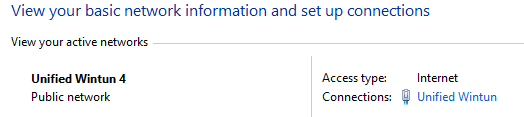DNS is not working with F-Secure version 25.6
A few days ago (2025-07-08) a new version of F-Secure where installed.
The versionnumber is 25.6
There is something wrong with the version.
Normerly i do not have VPN-protection on.
When I turn ON VPN-protection i lost the connection to DNS-services.
So I can not do anything because the computer can not resolve the question and the is frezzing.
I have done commandpromt 'ipconfig /all | more'.
Here is the respons:
Unknown adapter FSVpnSDK-WireGuardTunnel:Connection-specific DNS Suffix . :
Description . . . . . . . . . . . : WireGuard Tunnel
Physical Address. . . . . . . . . :
DHCP Enabled. . . . . . . . . . . : No
Autoconfiguration Enabled . . . . : Yes
IPv4 Address. . . . . . . . . . . : 10.234.0.3(Preferred)
Subnet Mask . . . . . . . . . . . : 255.255.255.0
Default Gateway . . . . . . . . . :
DNS Servers . . . . . . . . . . . : 8.8.8.8
8.8.4.4
NetBIOS over Tcpip. . . . . . . . : Enabled
I do not have a 'Default Gateway' in the VPN network.
Question:
-Is there someone how knows the the problem is?
-Is it a bug in version 25.6?
The VPN-function has worked fine in version 25.5.
Your sincererly Peter Hansson (Sweden)
Accepted Answer
Answers
-
As far as i know f-secure 25.6 has some glitches on all supported platforms(Win,Mac,android,iOS) but the dns problem you descripe is unknown to me at win11(24H2),f-secure 25.6,and on wire_quard vpn protocol.Have you tried the same procedure that was offered as sollution in Freedome VPN ?
On your Windows 10/11 ? , open command prompt as an administrator and type the following commands one by one:
1. ipconfig /flushdns
2. netsh winsock reset
3. netsh int ipv6 reset
After that, restart your machine.
After that you can test the dns server(s) by typing(vpn on) at the admin level
nslookup (* it gives you the default dns server in use)
and command tracert 8.8.8.8 would be also useful to see if routing is ok (vpn on)
-
Thanks for your reply.
After resetting the ipconfig stack, netsh stack and rebooting the computer the status is 'ok'.
Here is the result:
tracert 8.8.8.8Tracing route to dns.google [8.8.8.8]
over a maximum of 30 hops:1 10 ms 10 ms 10 ms 10.234.0.0
2 10 ms 10 ms 10 ms 172.18.0.1
3 10 ms 10 ms 10 ms unn-84-17-36-124.cdn77.com [84.17.36.124]
4 10 ms 10 ms 10 ms vl202.sto-itx-core-2.cdn77.com [79.127.192.34]
5 10 ms 10 ms 10 ms 142.250.171.182
6 10 ms 10 ms 12 ms 172.253.50.169
7 10 ms 10 ms 10 ms 142.250.239.185
8 10 ms 10 ms 10 ms dns.google [8.8.8.8]Trace complete.
nslookup
Default Server: dns.google
Address: 8.8.8.8
Your sincererly Peter Hansson (Sweden) -
I have this DNS problem with v25.6 under Win11. It has been occurring for several days. A hallmark of it is that the VPN claims it is connected, but no web browsing is possible.
I have many other issues with the F-secure VPN that have become worse over the past couple of weeks. I have to change server or protocol each time I wake my machine in order for the F-Secure VPN to work properly (it doesn't matter to what, just a change is needed to kick it into action).
I also see it taking ages (maybe 5 minutes) to connect, with the tunnel device not appearing in Control Panel→All Control Panel Items→Network and Sharing Center, or when it appears, it is immediately taken down again. Very frustrating.Sometimes, only removing and reinstalling F-Secure Total has got it to work again, but that is quite a palaver. I've also got two F-secure icons in my System Tray!
If I don't use F-Secure VPN, I don't have any of these issues with networking.
-
I'm sure F-Secure has bigger fires to fight, so I'll update this post in way of some closure. The October update of F-Secure VPN to ver 25.9 has improved this DNS issue significantly. The fault was that the kill-switch kiboshed DHCP traffic as well as all the other traffic it was meant to suppress.
see www.kb.f-secure.com/s/article/What-s-new-in-the-F-Secure-app?language=en_US&utmid=app-release-notes for v25.9, Oct 7 2025
Eventually, an appropriate IP address and DNS server would arrive somehow, if I waited five minutes or more (still don't understand why this would get through), but I had been speeding up the process by blipping the kill switch off then waiting for "Identifying Network…" to complete in Network & Sharing Centre, then engaging the kill switch once more.
My first instinct of setting a static IP and specifying an open DNS server under the wireless driver was unable to correct the problem. Again, I don't know why this failed to work.
VPN connection is still not fast…it maybe takes 30 seconds after WiFi AP association has taken place, but it will do. Let's hope this bug does not return!