Freedome updating problems in my Windows computer
Can you reproduce this!
When I start Freedome from the desktop icon, I get a popup telling me an update is available:

Update fails and this will popup:
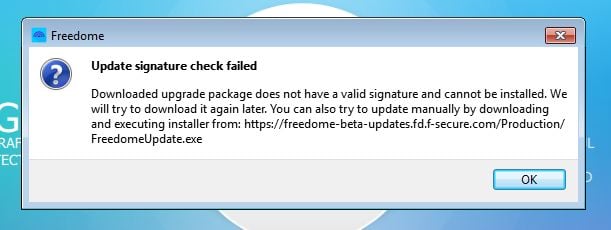
Now if I use the above link to manually update I will get this browser page in Chrome:

Is this just my computer and maybe some MITM attack on my connection or what? I am puzzled since if this is a general problem of updating, it is serious one and I see no one else complaining lately.
Comments
-
Hello Axel99,
Please refer to the other thread you participated in.
Concerning the new update available, you will need to uninstall and do a manual installation to solve the issue.
On the certificate side, it is currently signed with a in-house CA. This is a known issue and as it is definitely not looking good, we will address it in the future. This is not a simple fix so it might take some time.
The actual .exe file should be valid and properly signed.
You can confirm it by right-clicking the file and verify that it is signed by us.
-
Somewhat a simpler answer would be better for me as a layman and I know your reply would maybe satisfy more knowledgeable users than me.
So do anyone, you Ben included, get that page with https error with the manual update link from the other thread posted? Important to get a replies to that!
https://freedome-beta-updates.fd.f-secure.com/Production/FreedomeUpdate.exe
Some other guestions I have, but have been reluctant to post until myself being able to update to latest version. I post here anyways. I understand from your reply that I should uninstall and get Freedome from some not updating link?
1. I have 4 TAP Freedome adapters, but only the first one gets ever active. Now my router to connect cable has 4 slots. I don't remember having 4 adapters when I first installed Freedome, but not sure.
2. Sometimes Freedome tells that it is connected to a VPN server and protecting. But it is not. I check to a site like
and still see that all is connected to my ISP. I have to switch OFF from the VPN location and then click ON. until I see myself really being in the VPN loacation.
3. Sometimes when being connected to a VPN server, I have been getting from a google search a captcha, telling unusual network traffic has been noticed from my network. It has happened quite rarely though.
I am on a 3 months trial on Freedome and I like the speed I get from the especially nearest servers. Also I respect the program coming from a reputable AV company. MITM intrusions worry me and there is no kill switch or knowledge how well this VPN protects from those kind of hackings. Or if it can hide any from my ISP. As it is Freedome seems quite basic, but functions well. What I don't so much like is not having an option to disable it from Windows startup.
And I am seriously thinking of getting a substriction after the trial, as this is not the costliest VPN and what I have seen, the connections seem good.

